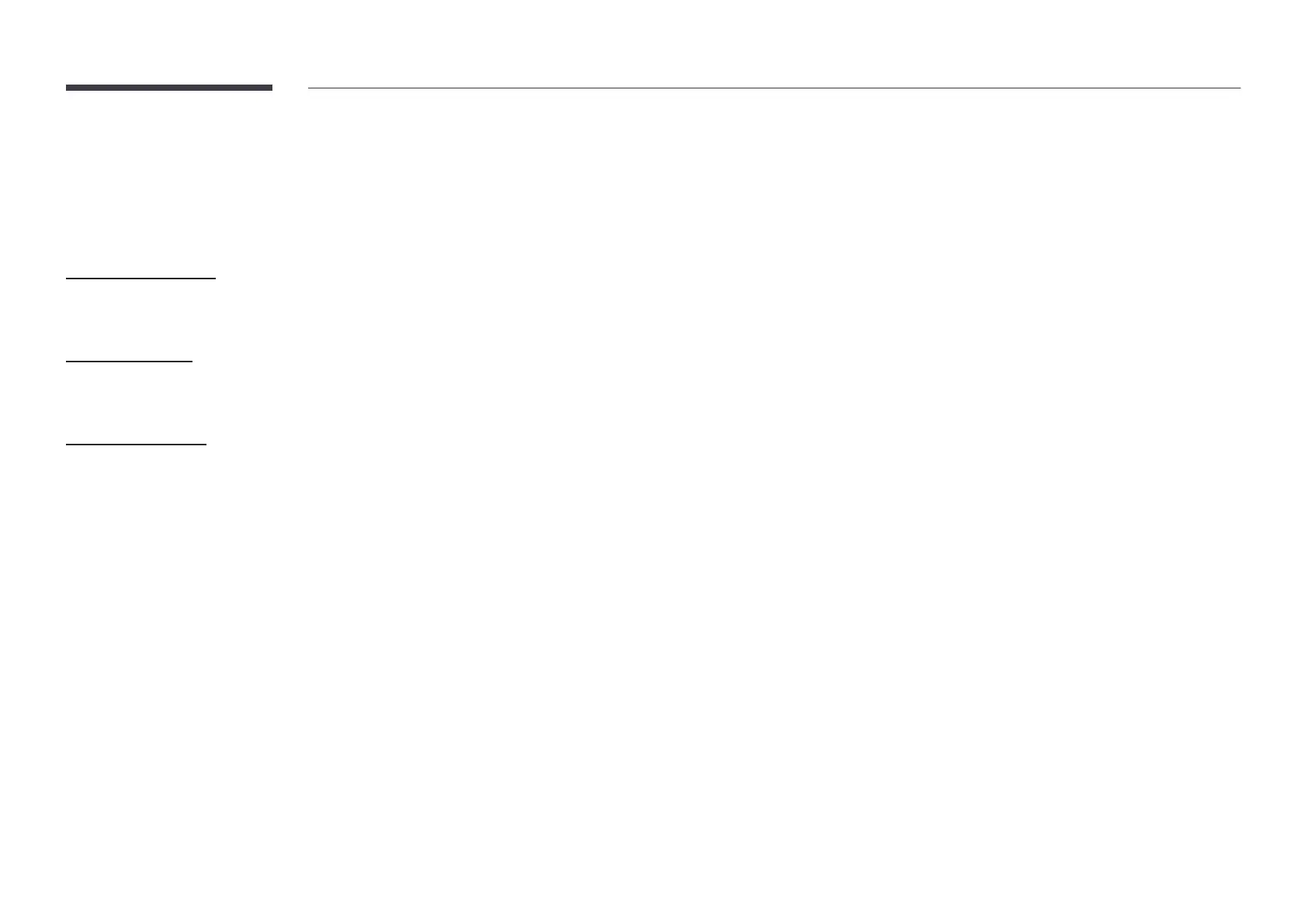98
Certicate Manager or WPA Certicate Manager
Manage the certificates installed on this device.
"
Limited supports for Enterprise WPA2 (TLS/TTLS/PEAP) certified models only.
"
This function may not be supported depending on the model.
Install Certicate
Connect a USB flash drive that contains certificates to install them on this device.
Certicate List
View and manage the certificates installed on this device.
Wi-Fi Certicate
View and manage the Wi-Fi certificates installed on this device.
