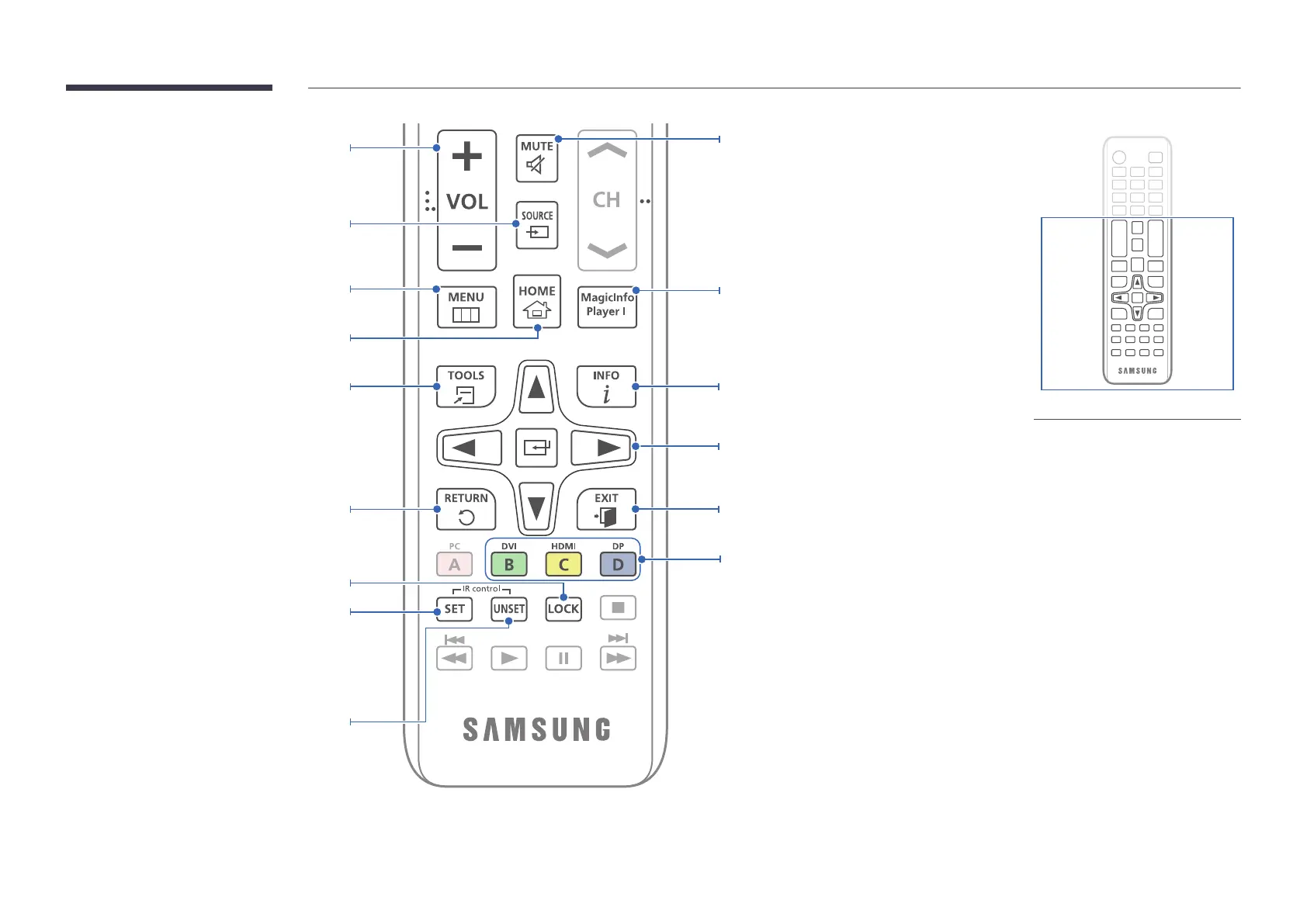15
Move to the upper, lower, left or right menu,
or adjust an option's setting.
Confirm a menu selection.
Exit the current menu.
Select from the connected external devices.
"
Some models may not support all port
types.
Display information about the current input
source.
Return to the previous menu.
Quickly select frequently used functions by
pressing it while a content is playing.
It sets safe lock function.
Press the SET button and enter a device ID using
numeric buttons. Control the product using the
remote control.
Cancel a value that has been set using the SET
button and control all connected products using
the remote control.
Display or hide the onscreen display.
Adjust the volume.
Change the input source.
Mute the sound.
Unmuting the sound: Press MUTE again
or press the volume control(+ VOL -)
button.
Use this hotkey to directly access MagicInfo.
"
This hotkey is available when a network
box is connected. You can purchase a
network box separately.
"
This function may not be supported
depending on the model.
A shortcut button to Home screen (MagicInfo
or URL Launcher).
"
Remote control button functions
may differ for different products.
