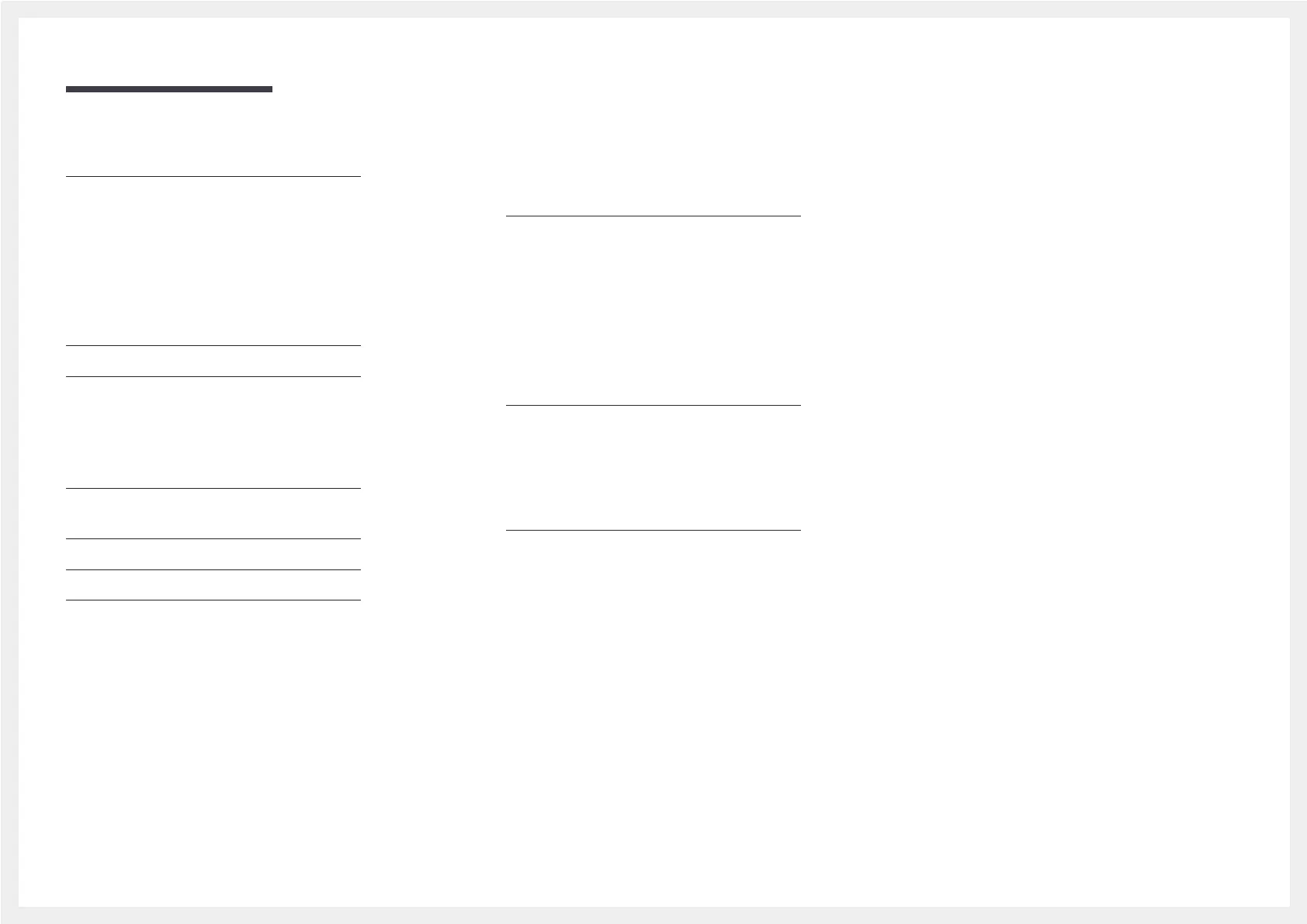Table of contents
5
General 99
Smart Security 99
Anynet+ (HDMI-CEC) 99
HDMI Hot Plug 101
Custom Logo 101
Game Mode 102
DICOM Simulation Mode 102
Empty Storage 102
Frame Alignment 103
Reset System 103
Support
Software Update 104
Update Now 104
Contact Samsung 104
Terms & Conditions or Terms & Policy 104
Reset All 105
Troubleshooting Guide
Requirements Before Contacting Samsung
Customer Service Centre 106
Testing the Product 106
Checking the Resolution and Frequency 106
Check the followings. 107
Appendix
Responsibility for the Pay Service (Cost to
Customers) 113
Not a product defect 113
A Product damage caused by customer's
fault 113
Others 113
Prevention of Afterimage Burn-in 114
What is afterimage burn-in? 114
Recommended prevention practices 114
