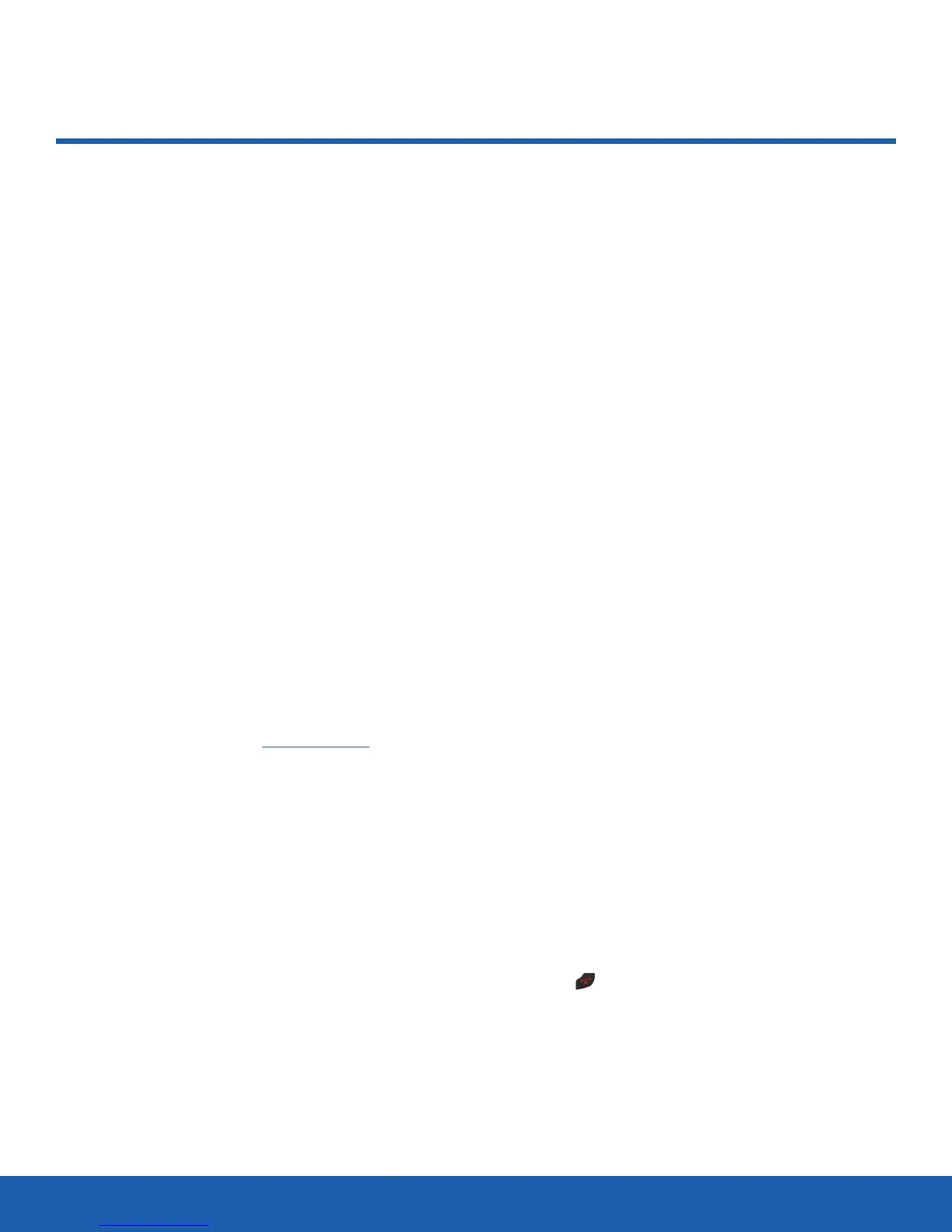31
AlarmsApplications
Alarms
This feature allows you to create
alarms that work even if the
phone is turned off.
Creating an Alarm
To create an alarm:
1. From a Home screen, press Menu > Alarms
2. If there are no alarms in the list, press Create.
– or –
If there are one or more alarms in the list, press
Options > Create alarm to create a new alarm.
3. Set the following options:
-
Alarm activation: On activates the feature and
Off deactivates the feature.
-
Time: Use the keypad to enter the time for the
alarm to sound.
Note: Your phone is preset to a 12-hour format. To
change the time format, see Time and Date.
-
Name: Enter a specific name for the alarm.
The name displays on the screen when the
alarm activates.
-
Repeat: Select the frequency of the alarm:
Once, Daily, or Weekly. When Weekly is
selected, a separate option called Repeat day
appears to allow you to select individual days
of the week for the alarm.
-
Repeat day: This option only appears if the
alarm is set to repeat Weekly. Press Change,
and then select the days on which the alarm
should sound.
-
Type: Press Edit to select a new type of alert
notification (Melody, Vibration, or Vibration and
Melody).
-
Tone: Press Edit to select a tone from the
Tones folder.
4. Press Save to save the changes.
Note: To stop the alarm when it rings, press any key
or press the volume keys. Press OK to turn off the
alarm.
Alarm Settings
You can adjust settings for each existing alarm.
1. From a Home screen, press Menu > Alarms.
2. Press Options > Settings to see the following
options:
-
Snooze duration: Select a time interval for the
alarm snooze feature, which rings the alarm
again after the time interval has expired. The
Snooze feature can also be turned Off here.
-
Alarm volume: Set the volume of the alarm.
Choose from 1 to 7.
-
Auto power-up: Activate or deactivate the auto
power-up, which enables the alarm to ring
even if the phone is turned off.
Note: If Auto power-up option is set to Off, and the
phone is powered off at the alarm time, the alarm
does not ring.
3. Press Change to change an entry.
4. Press Exit to return to Idle mode.
