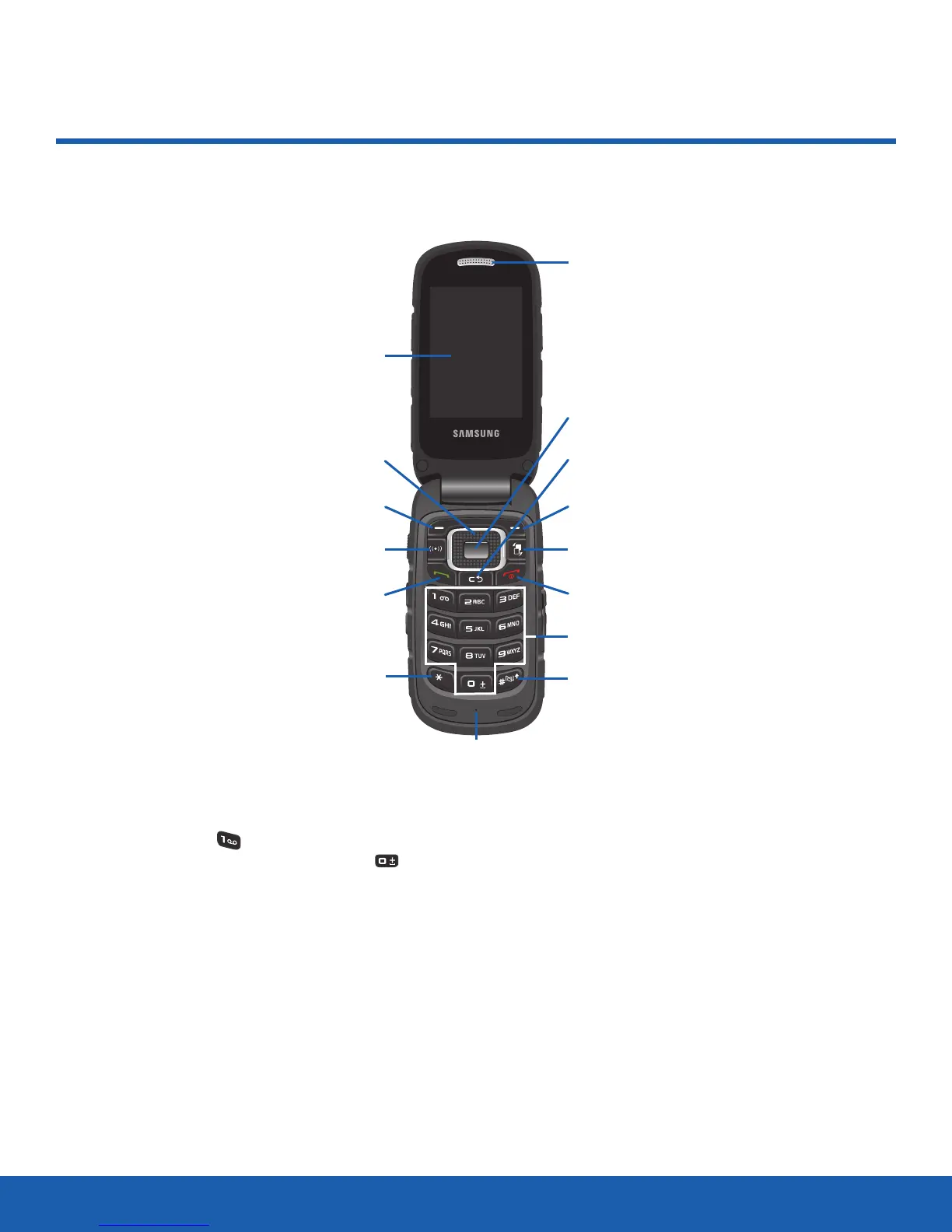2
Front ViewGetting Started
•
Alphanumeric keypad: Use these keys to enter
numbers, letters, and some special characters.
Press and hold the 1key to access your
voicemail messages. Press and hold the 0key
to enter a prefix code for an international call.
•
Asterisk key: Enter an asterisk character for
calling features. In text mode, press the asterisk
key to change the character input type. When
dialing a number, press and hold the asterisk key
to enter a pause between numbers.
•
Centre/Select key: Press this key to enter menus
and confirm selections. When an option appears
in the centre of a screen, use the Centre/Select
key to choose the option.
•
Clear key: Delete characters in text mode. When
navigating menus, the Clear key returns you to the
previous screen.
•
Earpiece: Listen to phone calls and voicemail.
•
Voice recognition key: Shortcut key to the Voice
Recognition app.
•
Left soft key: Select the option indicated on the
bottom left of the screen.
•
Main display: The interactive display of the phone.
•
Microphone: Audio receiver to speak into for
phone calls.
Front View
Asterisk key
Power/Exit/End key
Multitasking key
Pound key
Voice recognition key
Left soft key
Earpiece
Send key
Microphone
Right soft key
Main display
Navigation keys
Centre/Select key
Alphanumeric keypad
Clear key
