
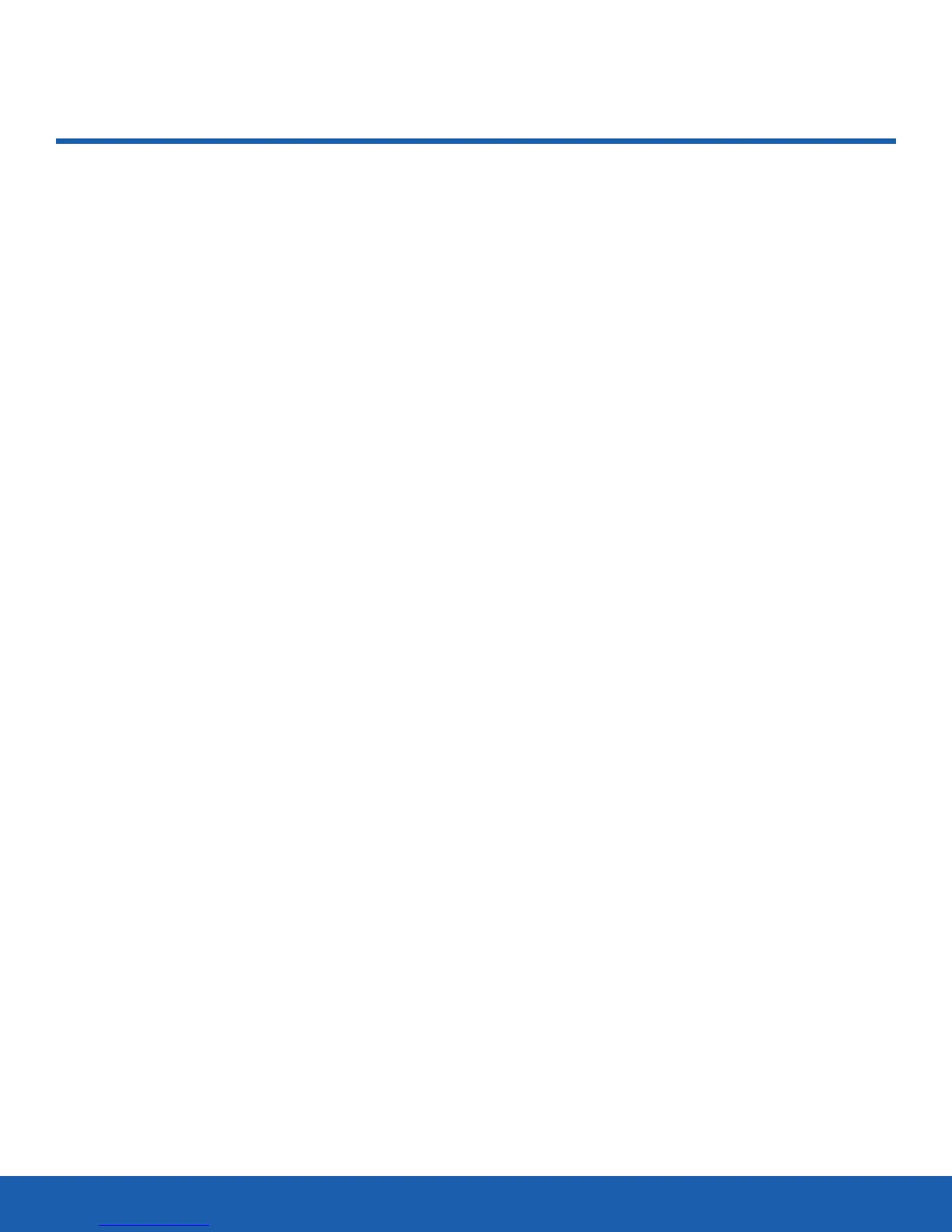 Loading...
Loading...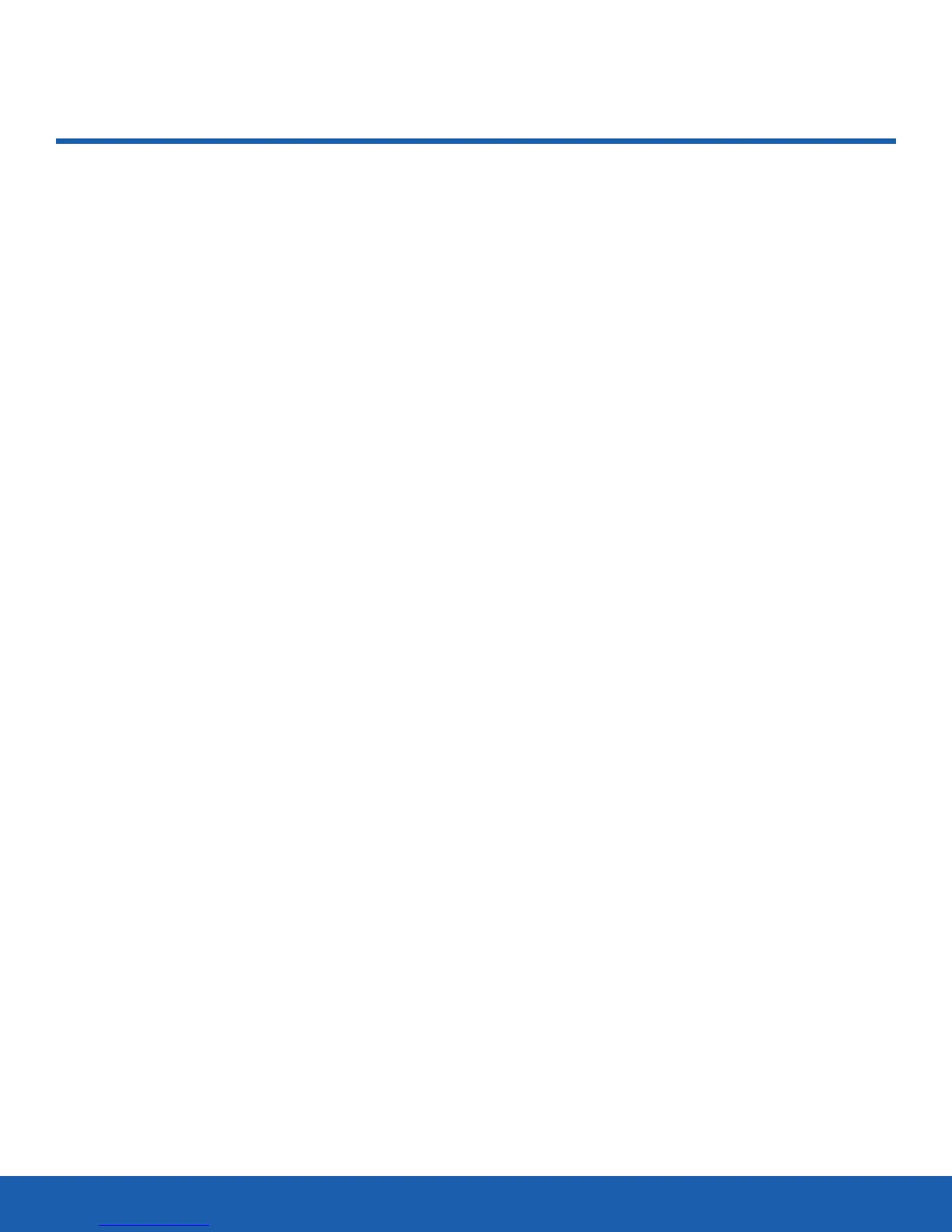
Do you have a question about the Samsung Rugby 4 and is the answer not in the manual?
| Network | GSM / HSPA |
|---|---|
| SIM | Mini-SIM |
| Display Type | TFT |
| OS | Feature phone |
| RAM | 128 MB |
| Internal Storage | 256 MB |
| External Storage | microSD, up to 32 GB |
| Main Camera | 3.15 MP |
| Front Camera | No |
| Water/Dust Resistance | IP67 |
| MIL-STD-810G Compliance | Yes |
| Radio | FM radio |
| USB | microUSB 2.0 |
| Display Size | 2.4 inches |
| Display Resolution | 240 x 320 pixels |
| Battery | Li-Ion, removable |
| Bluetooth | 3.0, A2DP |











