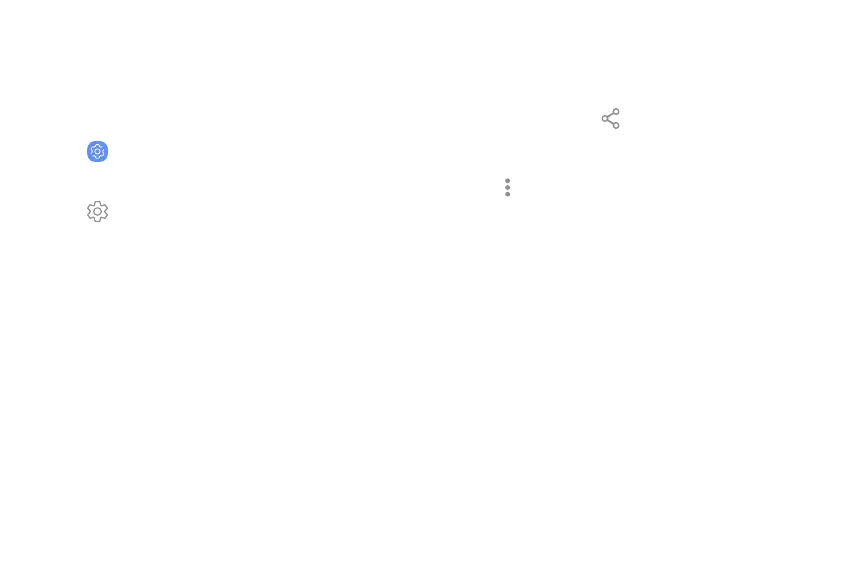Rename a paired device
Rename a paired device to make it easier to
recognize.
1. From a Home screen, swipe up to access Apps.
2.
Tap
Settings > C
onnections > Bluetooth, and
then tap On/Off to turn on Bluetooth.
3.
Tap
Settings next t
o the previously paired
device, and then tap Rename.
4. E
nter a new name, and tap Rename.
Share data with Bluetooth
Use Bluetooth to transfer information to a paired
device.
1.
From an app, tap
Share.
– or –
Ta
p More options >
Share.
2.
Tap Bluetooth and follow the prompts.
Receive data with Bluetooth
When another device attempts to send a file to your
device using Bluetooth, you will see a request to
accept the file.
1. Tap Accept.
2. To open the file, drag down the Status bar and
tap File received.
Connections 131