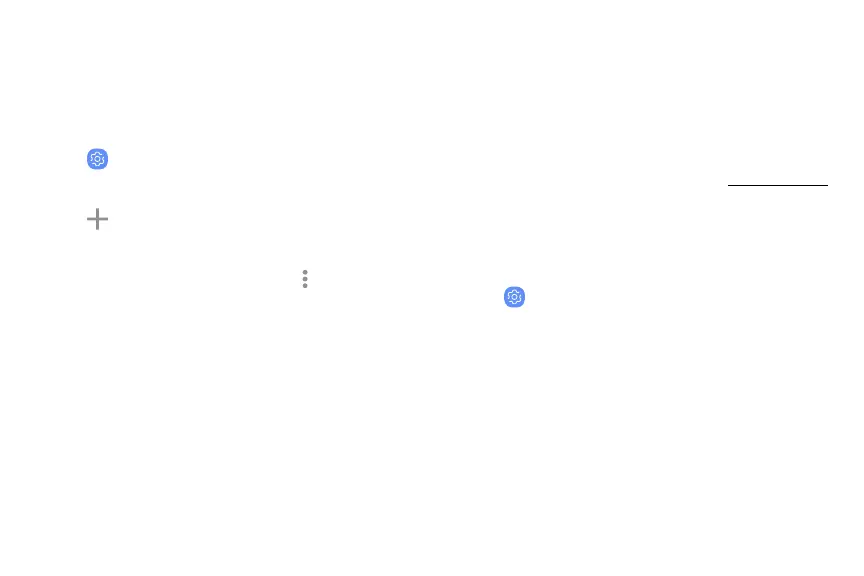@
+
Connect to a printer
Connect your device to a printer on the same Wi-Fi
network.
1. From a Home screen, swipe up to access Apps.
2.
Tap
Settings > C
onnections > More connection
settings > Printing.
3.
Tap
Add service a
nd follow the prompts to
add a print service.
4.
T
ap the print service, and then tap
More options >
Add printer.
MirrorLink
Mirror your device’s display on your car’s
entertainment and information screen using a
USB connection.
To use this feature, your car system must support
MirrorLink
™
. For more information, visit
mirrorlink.com.
1.
Connect your device to your car’s system using
the USB cable.
2. From a Home screen, swipe up to access Apps.
3.
Tap
Settings > C
onnections > More connection
settings > MirrorLink.
4. T
ap Connect to car via USB, and follow the
prompts.
Connections 140