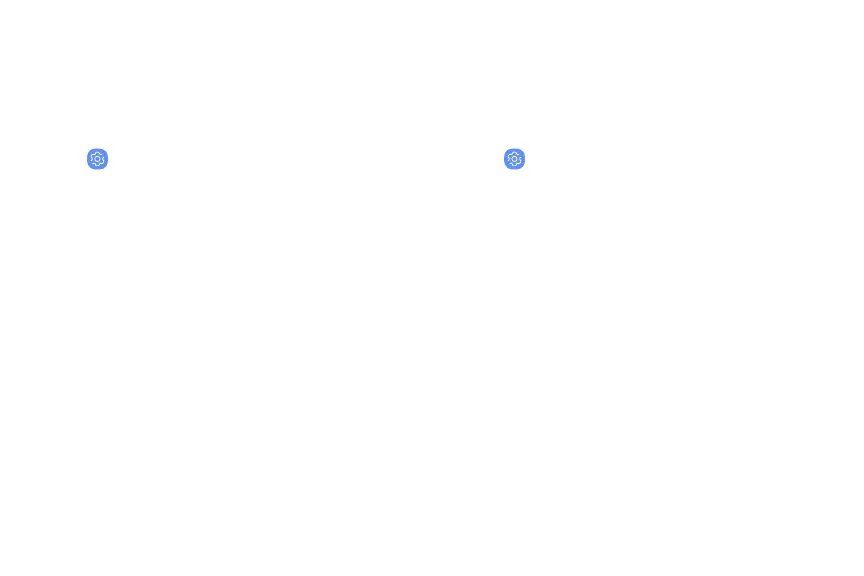Screen quality
Customize the screen mode to match your viewing
preferences.
1. From a Home screen, swipe up to access Apps.
2.
Tap
Settings >
Display.
3
. Tap Screen mode and choose Adaptive display or
a specific type of screen mode based on what
you are viewing.
Full screen apps
Choose which apps you want to use in the full screen
aspect ratio.
1. From a Home screen, swipe up to access Apps.
2.
Tap
Settings >
Display > Full screen apps and
tap apps to enable this feature.
D
isplay
156