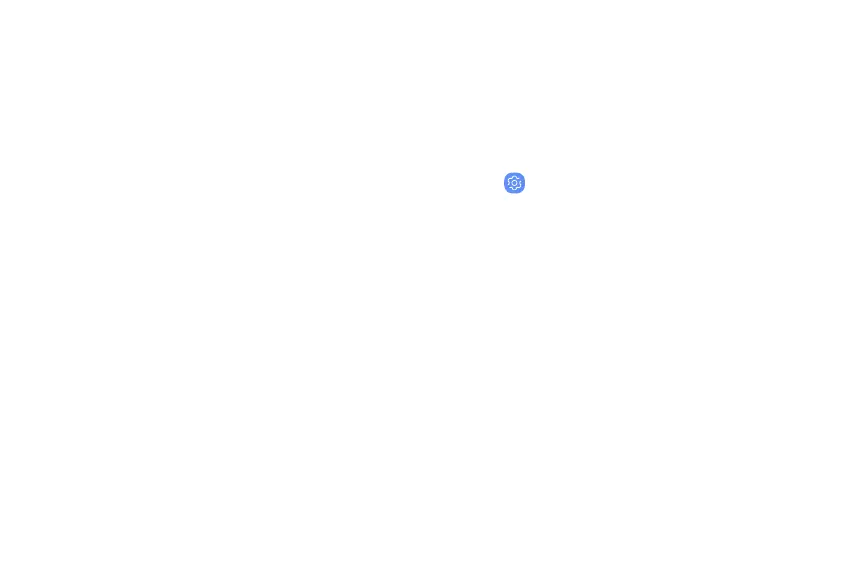• Tube Amp Pro: Simulate the soft timbre of a
tube amplifier.
• Concert hall: Simulate the reverb of a
concert hall.
• Adapt Sound: Customize your sound settings.
Separate app sound
You can choose to have an app play sound on a
speaker or headphones separate from the rest of the
sounds on your device.
1. From a Home screen, swipe up to access Apps.
2.
Tap
Settings >
Sounds and vibration >
Separate app sound.
3
. Tap On/Off to enable Separate app sound, and
then set the following options:
• App: Choose an app to play its sound on a
separate audio device.
• Audio device: Choose the audio device that
you want the app’s sound to be played on.
Sounds and vibration 150