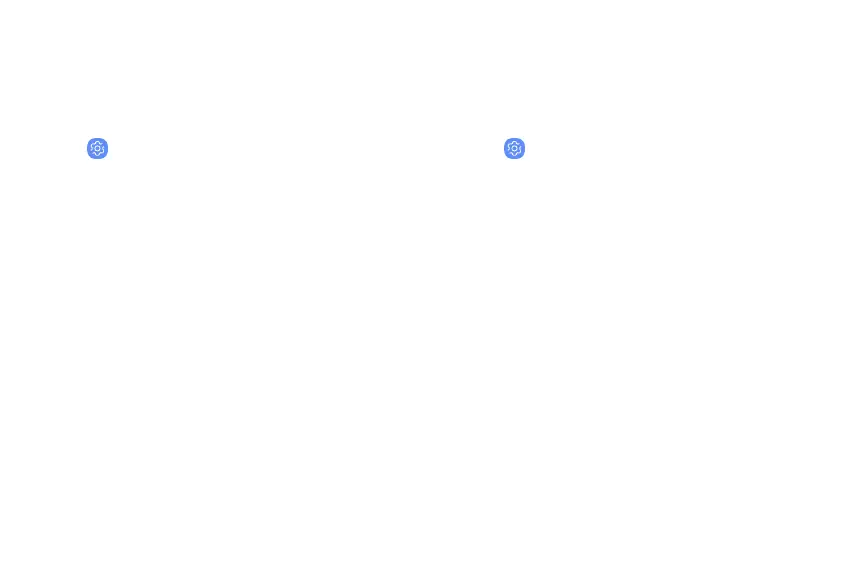Edge lighting advanced settings
Customize the color, width, and transparency of the
Edge lighting feature.
1. From a Home screen, swipe up to access Apps.
2.
Tap
Settings >
Display > Edge screen >
Edge lighting.
3
. Tap Edge lighting style to customize:
• Effect: Choose an edge effect.
• Color: Choose a preset or custom color, and
enable app colors.
• Transparency: Drag the Transparency slider to
adjust the transparency of the Edge lighting.
• Width: Drag the Width slider to adjust the
width of the Edge lighting.
4. Tap Apply when finished.
Manage Edge lighting notifications
Choose which notifications will light up the
Edge screen.
1. From a Home screen, swipe up to access Apps.
2.
Tap
Settings >
Display > Edge screen >
Edge lighting.
3
. Tap Manage notifications to choose the apps
that can activate Edge lighting when a
notification is received.
L
earn about your device
37