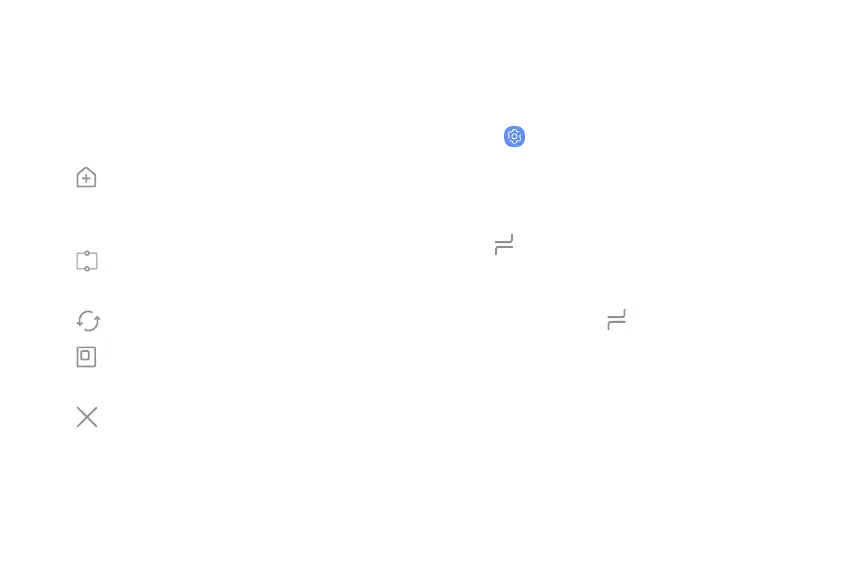X
.....J
r
.....J
r
Window controls
The Window controls modify the way app windows are
displayed in split screen view.
u Tap the middle of the window border for the
following options:
Add app pair on Home screen: Add the
open pair of apps as a shortcut to the
Home screen.
l
Snap window: Choose an area of the
selected app to snap to the top of the screen.
l
Switch windows: Swap the two windows.
l
Open in pop-up view: Open the selected
app in a pop-up window.
l
Close app: Close the selected app.
l
Multi window settings
Additional features are available for Multi window.
1. From a Home screen, swipe up to access Apps.
2.
Tap
Settings > A
dvanced features >
Multi window, and then tap On/Off to enable
each of the following options:
• U
se Recents button: Touch and hold
Recent apps t
o either put the app into split
screen view or dock the open app at the top
of the screen. While in Multi window view,
touch and hold
Recent apps t
o close the
app on the bottom.
• P
op-up view action: Swipe down diagonally
from either the right or left top corner of the
screen to put the app into pop-up view.
Learn about your device 48