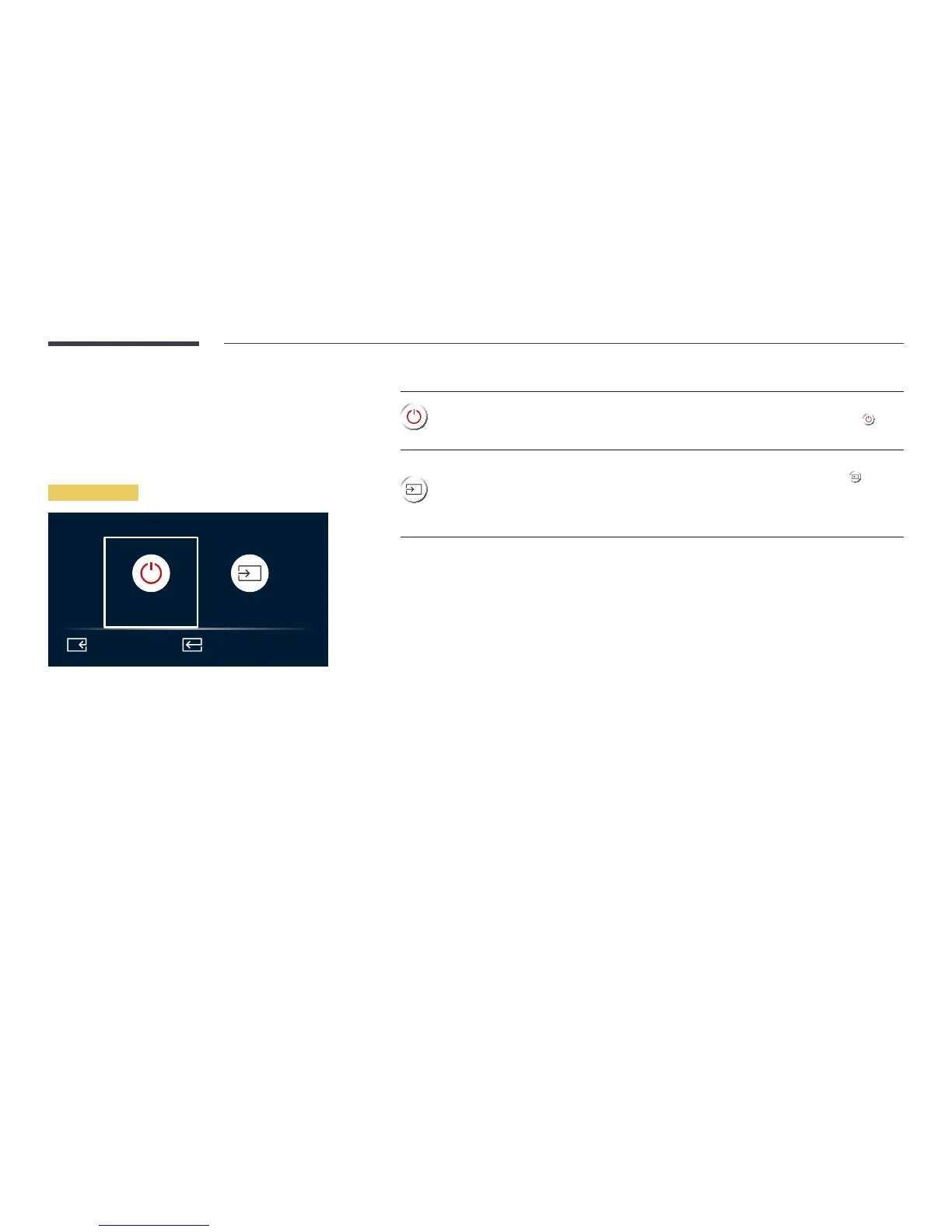12
Parts
Control Panel
―
When the product is on, press P to display the control menu.
Control menu
Power Off Source
Press: Move Press & Hold: Select
Buttons Description
Power Off
Power off the product.
On the control menu screen, press P to move the cursor to Power Off ,
and then press and hold P to turn off the product.
Source
Select the connected input source.
On the control menu screen, press P to move the cursor to Source
, and
then press and hold P to display the input source screen.
With the input source screen displayed, press and hold P to change the
input source.
―
The P button can be used to control Power Off and Source only.
―
To close the control menu screen, wait more than 3 seconds without pressing P.