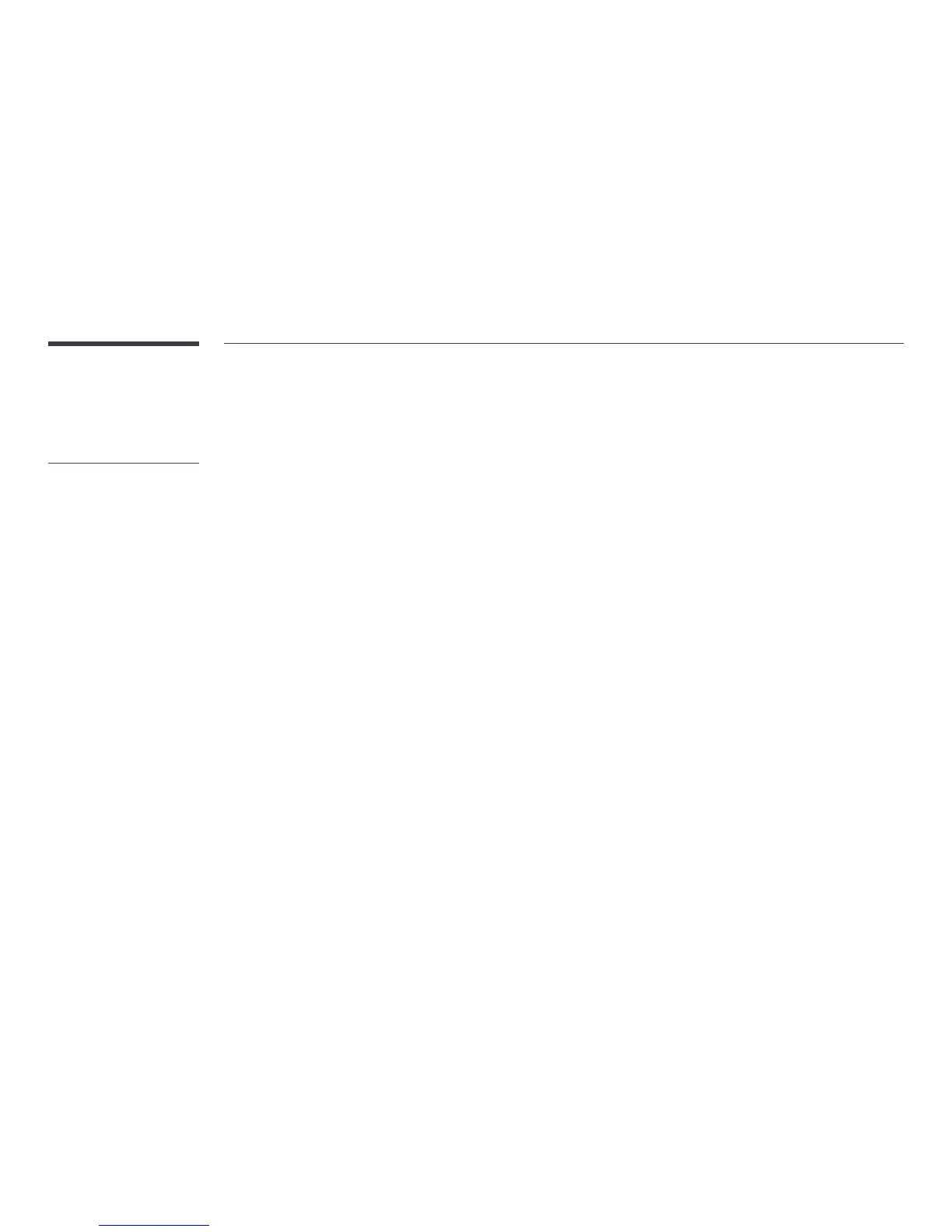86
Available buttons and features during photo playback
Pressing the E button or π, ∂, ∑, µ button displays the following buttons. The RETURN button makes the buttons disappear.
• Pause / Play
Start or stop a slideshow. Using a slideshow, it is possible to play all photos in a folder.
• Previous / Next
View the previous or next photo.
Available buttons and features during video playback
Pressing the E button or π, ∂, ∑, µ button displays the following buttons. The RETURN button makes the buttons disappear.
• Pause / Play
Pause or play a video.
The following features are available in pause mode. Note that sound cannot be heard in pause mode.
• Rewind / Fast forward
Rewind or fast forward a video. Speed up playback up to 3x, if required. To change the playback speed to the original speed, select
∂
.
• Previous / Next
To play the previous video, select
π
twice. Selecting
π
once will play the current video from the beginning.
To play the next video, select
µ
– Pressing the INFO button while a
device name is selected will display
information about the selected
device.
– Pressing the INFO button while a le
is selected will display information
about the selected le.
