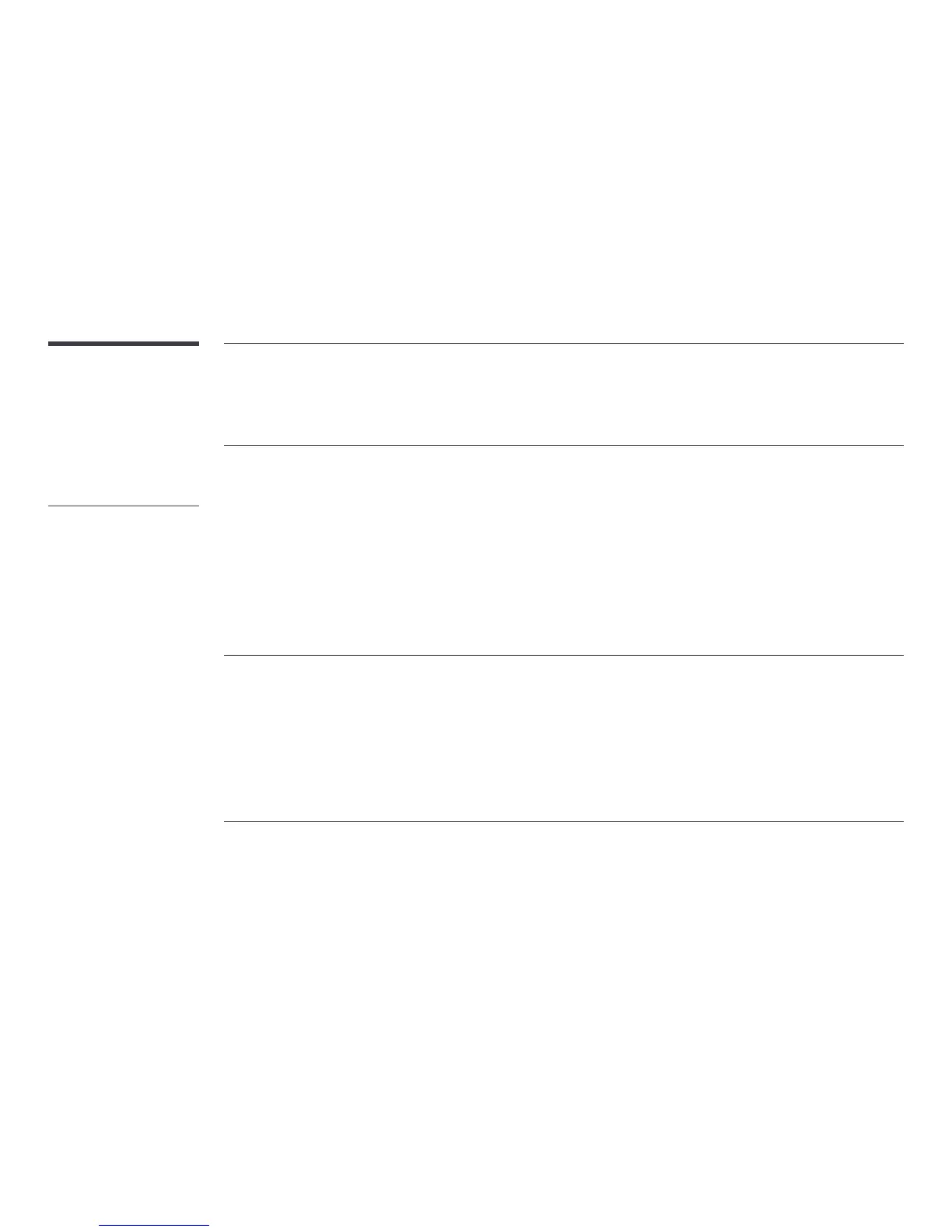97
Q & A
Question Answer
How can I change the frequency?
Set the frequency on your graphics card.
• Windows XP: Go to Control Panel → Appearance and Themes → Display → Settings → Advanced →
Monitor and adjust the frequency in Monitor Settings.
• Windows ME/2000: Go to Control Panel → Display → Settings → Advanced → Monitor and adjust the
frequency in Monitor Settings.
• Windows Vista: Go to Control Panel → Appearance and Personalization → Personalize → Display
Settings → Advanced Settings → Monitor and adjust the frequency in Monitor Settings.
• Windows 7: Go to Control Panel → Appearance and Personalization → Display → Adjust resolution →
Advanced Settings → Monitor and adjust the frequency in Monitor Settings.
• Windows 8: Go to Settings → Control Panel → Appearance and Personalization → Display → Adjust
resolution → Advanced Settings → Monitor and adjust the frequency in Monitor Settings.
• Windows 10: Go to Settings → System → Display → Advanced display settings → Display adapter
properties → Monitor, and adjust Screen refresh rate under Monitor settings.
How can I change the resolution?
• Windows XP: Go to Control Panel → Appearance and Themes → Display → Settings and adjust the
resolution.
• Windows ME/2000: Go to Control Panel → Display → Settings and adjust the resolution.
• Windows Vista: Go to Control Panel → Appearance and Personalization → Personalize → Display
Settings and adjust the resolution.
• Windows 7: Go to Control Panel → Appearance and Personalization → Display → Adjust Resolution and
adjust the resolution.
• Windows 8: Go to Settings → Control Panel → Appearance and Personalization → Display → Adjust
Resolution and adjust the resolution.
• Windows 10: Go to Settings → System → Display → Advanced display settings, and adjust the resolution.
– Refer to the user manual for your
PC or graphics card for further
instructions on adjustment.
