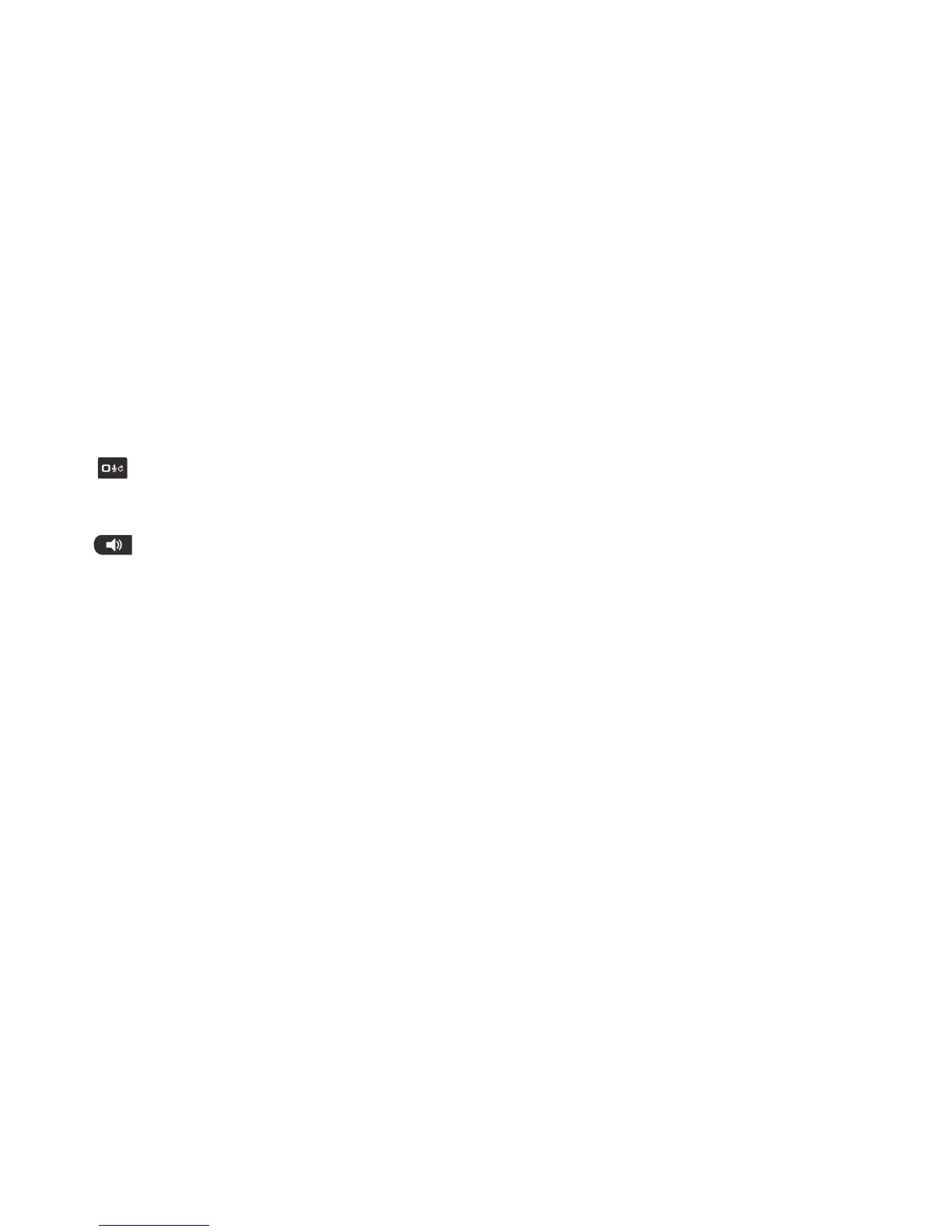Call Functions 41
Using the Sound Alert Mode Voice Command
When you enable Sound Alert Mode using Voice Commands,
Sound Alert Mode is automatically started in ID & Message
mode.
From the Home screen, press and hold the
Voice Commands
Key
.
– or –
With the flip closed, press and hold the
Speakerphone Key
.
3. At the audio prompt “
Please say a command
”, say
“
Sound Alert Mode On
”.