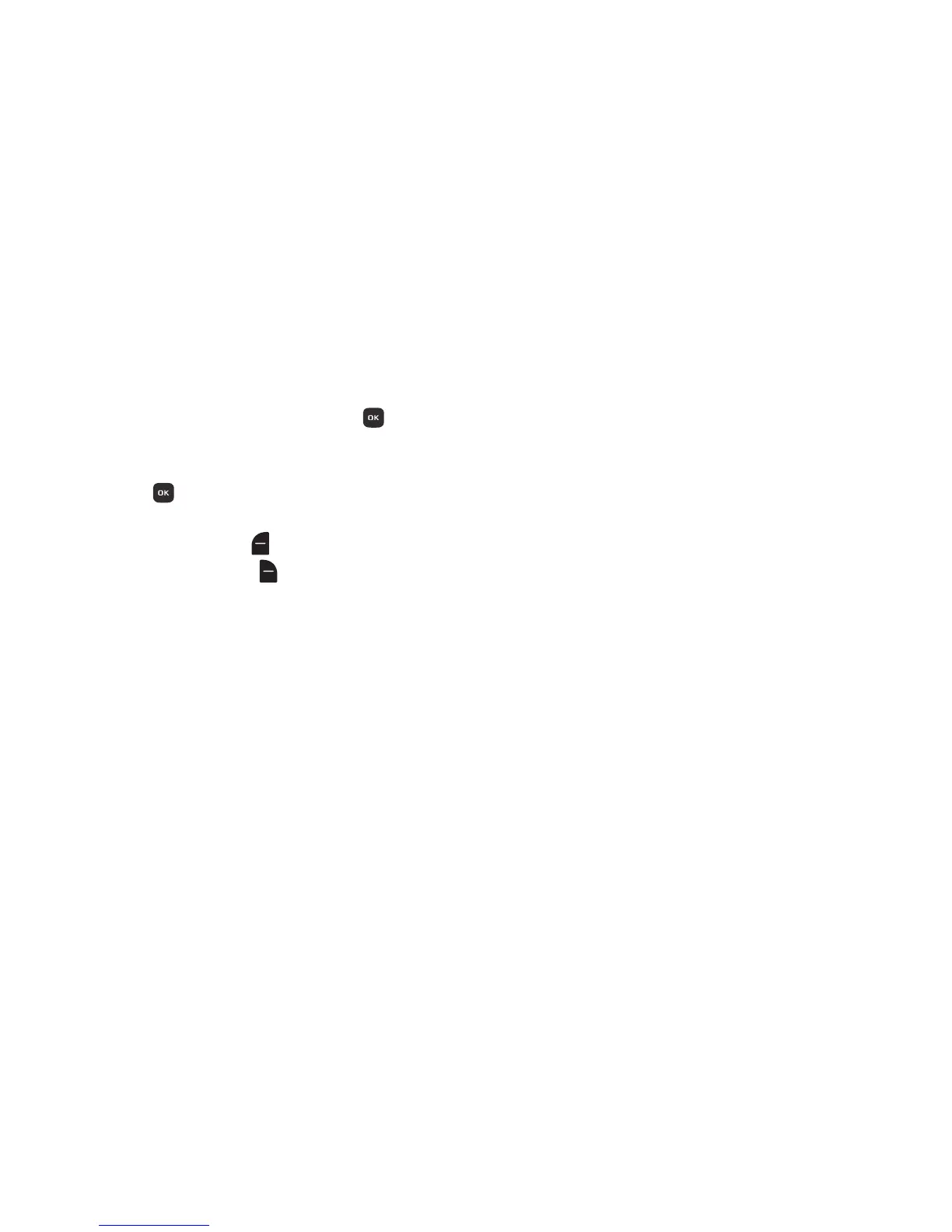64
Viewing Text Messages
When you receive a text message, the alert sounds (unless
turned off), and
New TXT Message
appears in the display.
1. At the
New TXT Message
prompt, press
OK
to
View
Now
.
2. While viewing the message, you have these options:
•
Press
REPLY
to respond to the message with a new Text,
Picture, or Voice message.
•
Press the
Left Soft Key Erase
to delete the message.
•
press the
Right Soft Key Options
:
–
Forward
: Send the message to another recipient.
–
Reply w. Copy
: Reply to the sender, plus other recipients if
desired, and include a copy of the original message.
–
Save As Quick Text:
Save the message text to the Quick Text
list.
–
Lock/Unlock
: Lock or unlock the message to prevent deletion.
–
Add To Contacts
: If the sender’s information is not already
saved to Contacts, save it as a new entry or update to an
existing entry.
–
Text Size
: Select the font size, Normal or Large.
–
Extract Addresses
: Display all Contact Numbers, Email
Addresses, and URLs extracted from the message, to call, send
an email, or open the web page.
–
Message Info
: Display details about the message.
