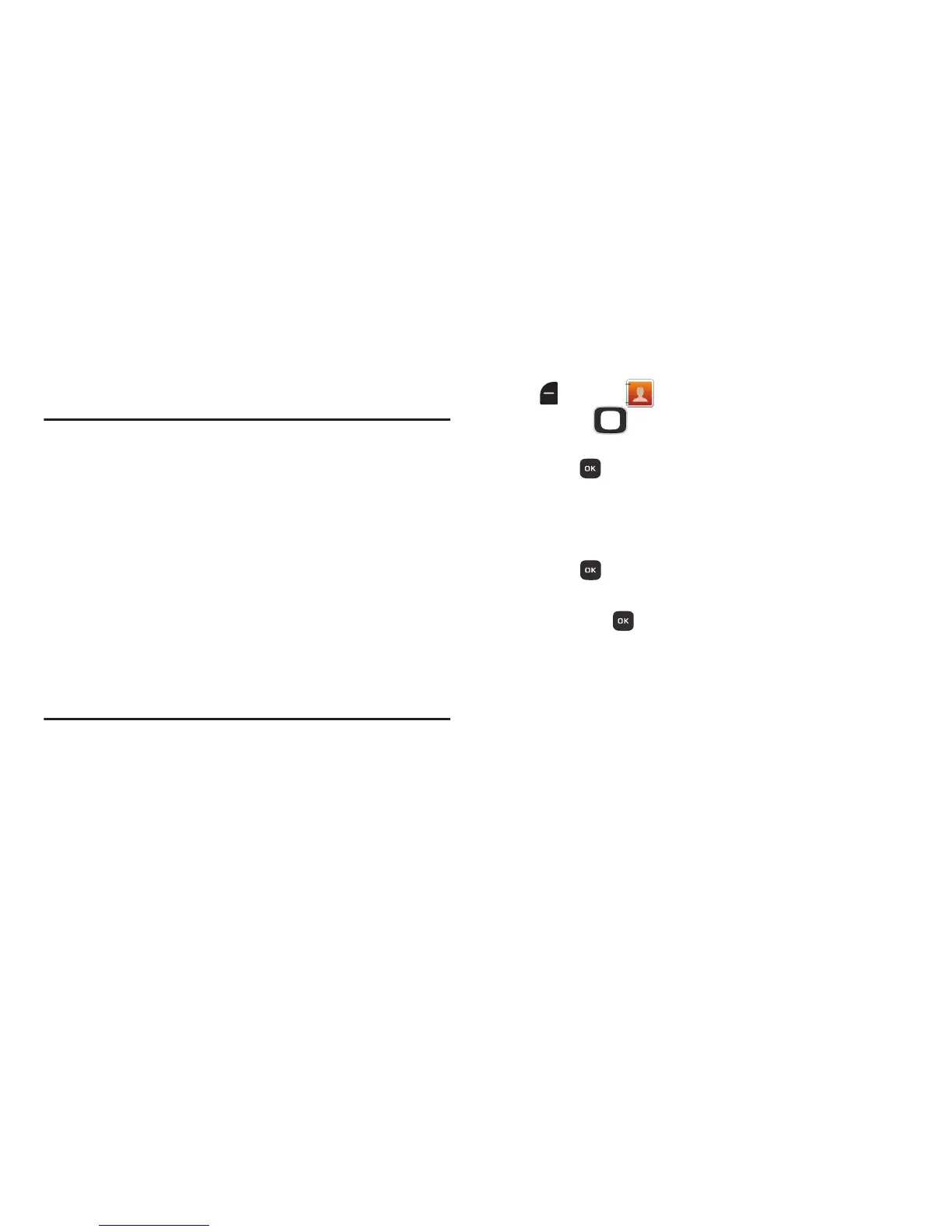Understanding Your Contacts 51
Speed Dials
Speed Dials
are 1-, 2- or 3-digit shortcuts you assign to
contacts, to allow you to quickly call the contact.
Note:
Some Speed Dials are reserved by default, and cannot
be assigned:
1 is reserved for Voicemail.
95 is reserved for Warranty Center (#Warranty).
96 is reserved for Data Usage inquiries (#DATA).
97 is reserved for Balance inquiries (#BAL)
98 is reserved for Minute Usage (#MIN)
99 is reserved for Payment information (#PMT).
211 is reserved for health and human services.
311 is reserved for non-emergency services.
411 is reserved for directory assistance.
611 is reserved for customer service access.
911 is reserved for emergency calls.
Assigning a Speed Dial
1. From the Home screen, press the
Left Soft Key
Menu
➔
Contacts
➔
Speed Dials
.
2. Use the
Directional Key
to highlight a speed dial,
or enter the speed dial digits into the
Go To
field, then
press
SET
.
3. At the
SET SPEED DIAL
screen, use the
Directional Key
to highlight a contact, or enter the first few characters
into the
Go To
field.
4. Press
OK
.
5. At the
Set speed dial to contact?
prompt, highlight
Yes
,
then press
OK
.