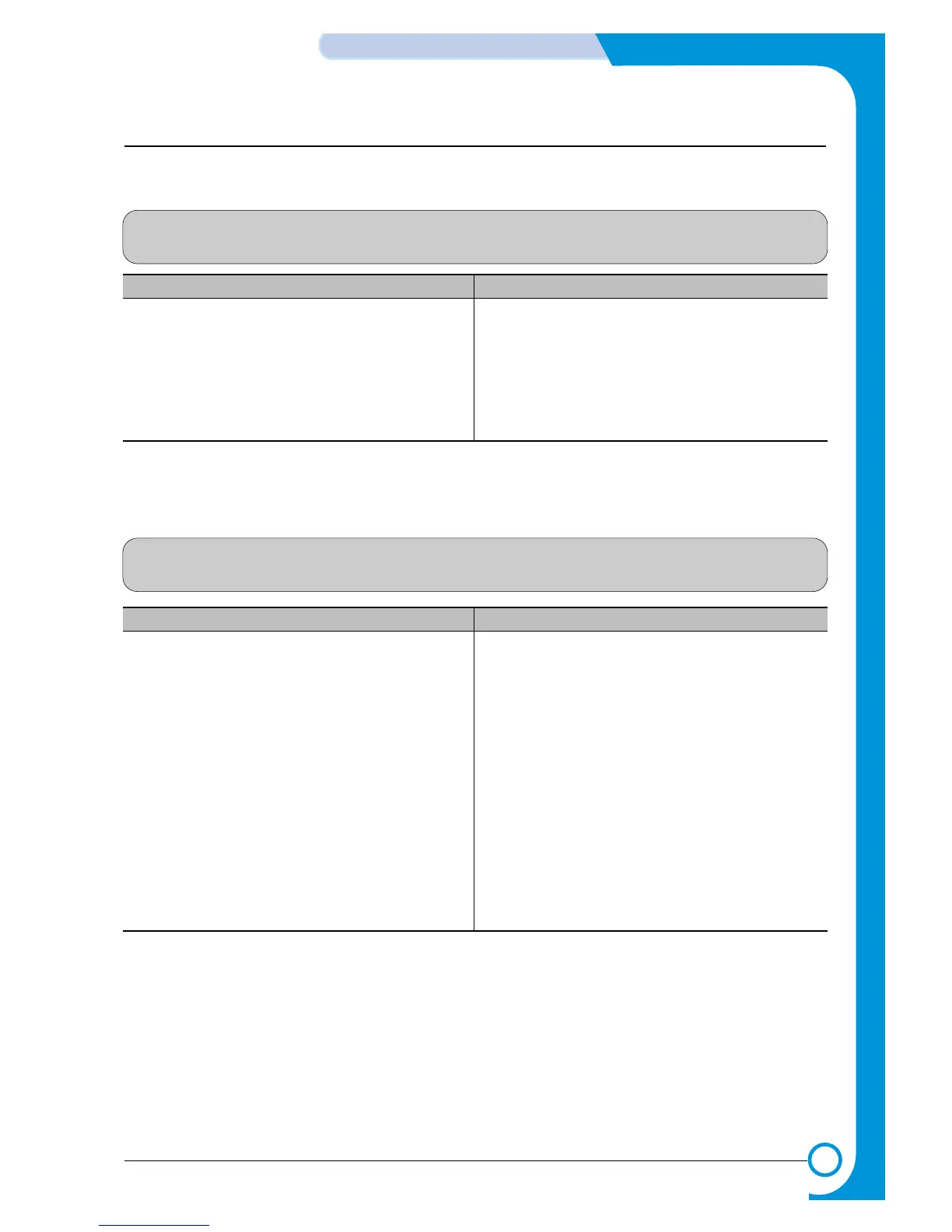7-21
Samsung Electronics
TROUBLESHOOTING
Service Manual
7.5.1 White Copy
• Description
Blank page is printed out when receiving.
7.5 Copy Problems
Check and Cause Solution
1. Check if the recording papers are inserted the
wrong way.
2. Perform the Adjust Scanner in the TECH MODE.
1. Insert the paper with the copy side face down.
2. In case the output waveform is abnormal in the Adjust
Scanner, replace the CCD Module, while replacing the
Main B'D if normal.
7.5.2 Vertical Black Line
• Description
Vertical black lines occur in the printing of copies.
Check and Cause Solution
1. Check if there are substances materials on the
CCD Module.
2. Perform a Adjust Scanner to check if the waveform
is normal.
3. Clean the OPC drum.
1. If there are some stains on the surface of CIS, wipe
them off with alcohol (IPA).
2. If the CIS waveform is abnormal, replace the CIS
ASS'Y.
3. Clean the OPC drum try again.
4. After confirming the CIS waveform and cleaning the
OPC drum, if the vertical black lines still occur, then try
to replace the Main B'D.
