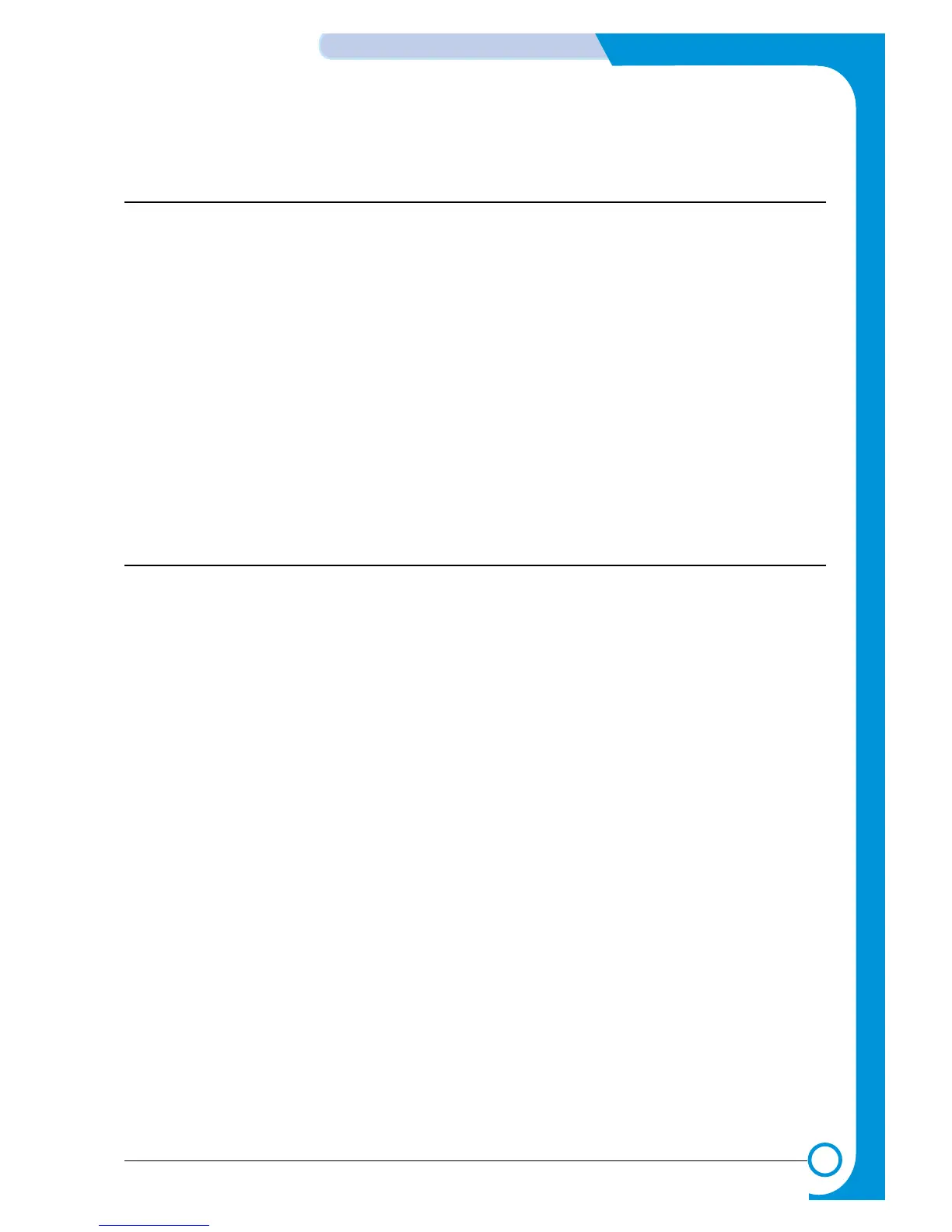1-3
Samsung Electronics
Precautions
Service Manual
1.2.3 Precaution related to handling the machine.
If you ignore this information, you could get harm and machine could be damaged.
(1) Do not install unit on uneven surfaces or slanted floors.
Please confirm unit is correctly balanced after installation. Machine may fall ove when not balanced cor-
rectly.
(2) Be careful not to insert a finger or catch your hair in the rotating unit.
Be careful not to insert a finger or hair in the rotating unit (motor, fan, paper feeding part, etc) while the
machine is operation.
(3) Do not place any containers of water or chemical or small metals near the machine. If these objects get
into the inner side a fire or electric shock can be occurred.
(4) Do not install machine in areas where moisture or dust exists. For example, do not install machine near
open windows, damage may be caused by these conditions.
(5) Do not place candles, burning cigarettes, etc. on the machine. Do not install it near to a heater. A fire
may occur.
1.2.4 Precautions for when assembly/disassembly
Replace parts very carefully. Do remember the location of each cable before replacing parts, inorder to
reconnect it afterwards. Please perform the below steps before replacing or disassemblying any parts.
(1) Check the contents stored in the memory. All the information will be erased after the main board is
replaced. Write down and needed information.
(2) Disconnect power before servicing or replacing electrical parts.
(3) Remove printer cables and power cord.
(4) Do use formal parts and same standardized goods when replacing parts. Must check the product name,
part code, rated voltage, rated current, operating temperature, etc.
(5) Do not use excessive force when looening or tightening of plastic parts.
(6) Be careful not to drop small parts or objects in the machine.
