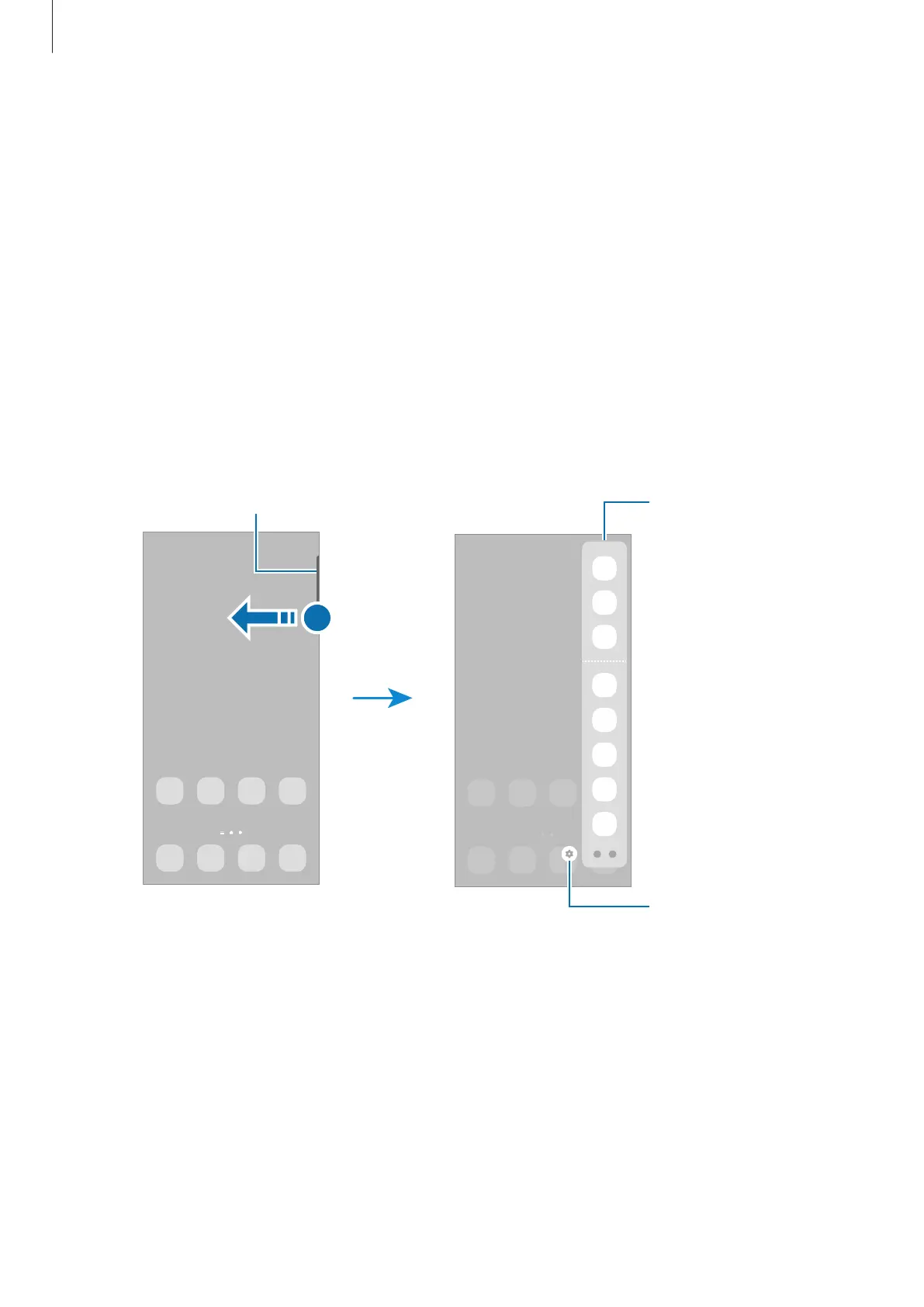Apps and features
26
•
Moving apps from a folder
Drag an app to a new location.
•
Deleting a folder
Touch and hold a folder, and then tap
Delete folder
. Only the folder will be deleted.
The folder’s apps will be relocated to the Apps screen.
Edge panel
You can access your favourite apps and features from the Edge panels.
Drag the Edge panel handle towards the centre of the screen.
If the Edge panel handle is not visible, open
Settings
, tap
Display
, and then tap the
Edge
panels
switch to turn it on.
Edge panel handle
Edge panel
Edge panel settings
