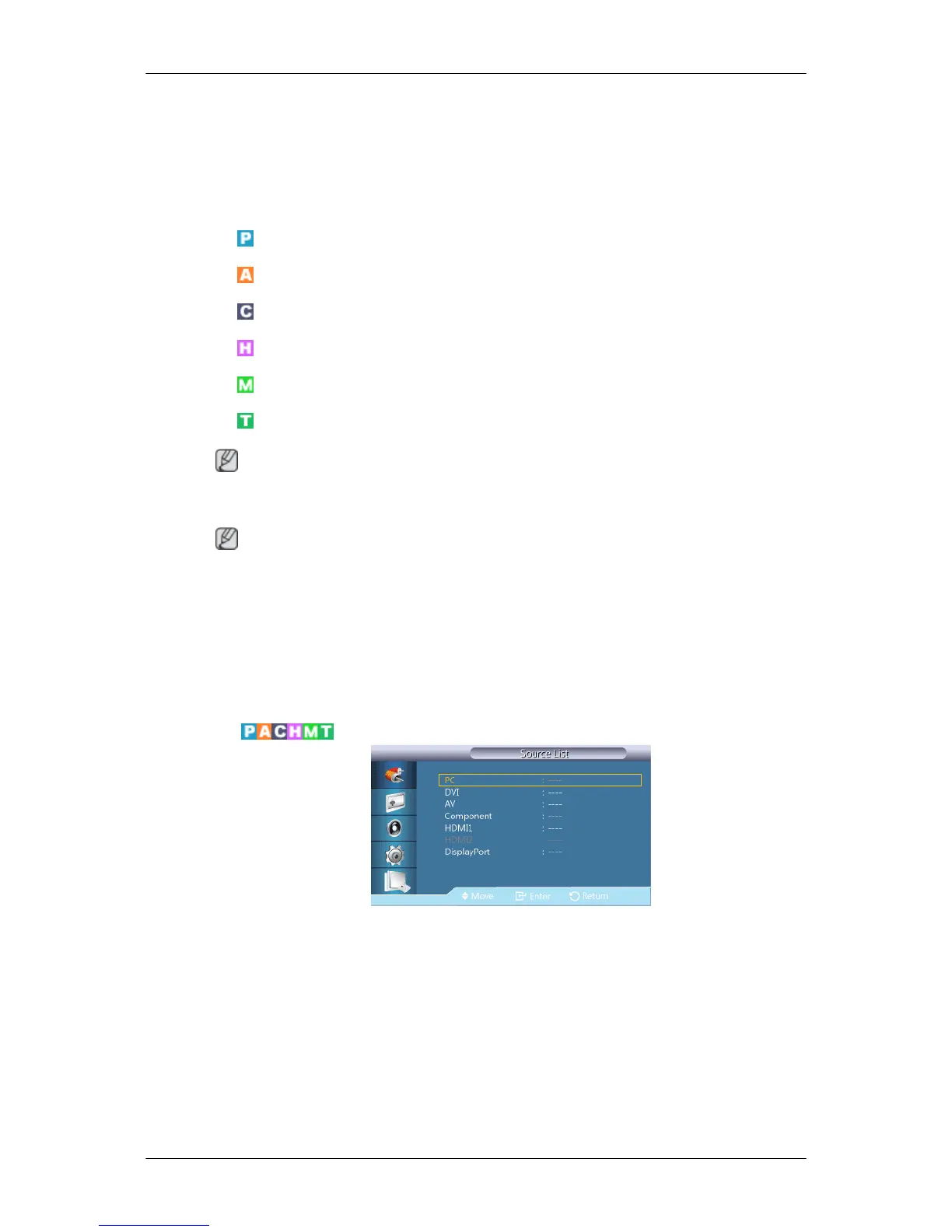Adjusting the LCD Display
Input
Available Modes
•
PC / DVI / DisplayPort
•
AV
•
Component
•
HDMI
•
MagicInfo
•
TV
Note
To watch TV on the product, connect a TV tuner box (sold separately). (For South Korea and the
United States only.)
Note
Using MagicInfo
• To use MagicInfo with an MXn-3, MPn-3 model, connect the MagicInfo output on the already
included network box to [HDMI IN 2 (MAGICINFO)] on the product.
• To use MagicInfo with an MX-3, MP-3 model, install inside the product a network box specified
by Samsung and connect the MagicInfo output on the network box to [HDMI IN 2 (MAGICINFO)]
on the product.
Source List
Use to select PC, HDMI or other external input sources connected to the LCD Display. Use to select
the screen of your choice.
1. PC
2. DVI
3. AV
4. Component
5. HDMI1 - This is deactivated when a TV tuner box is installed.
