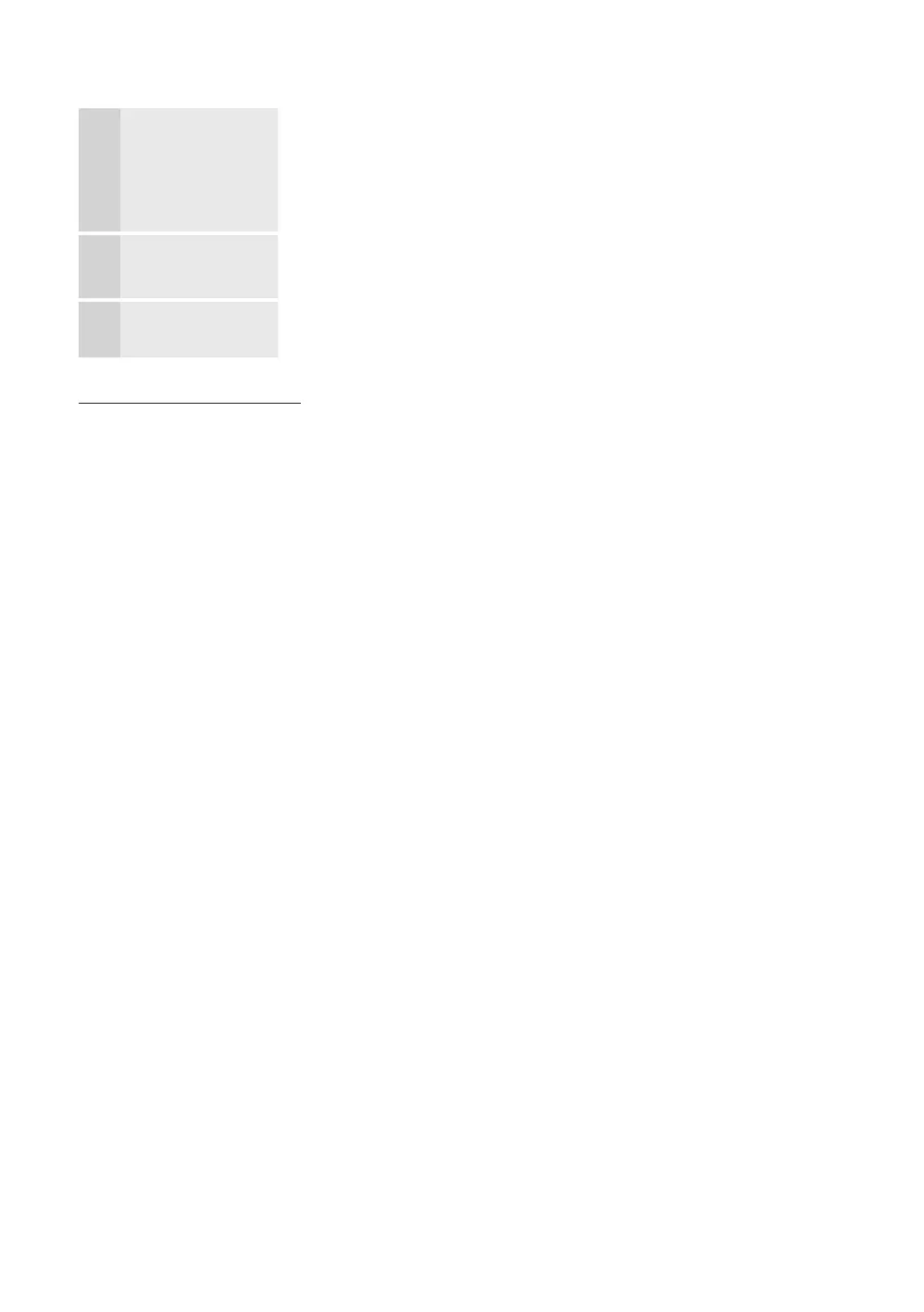15
English
Connections
5
Selecting search
options for auto tuning
Press the ▲ or ▼ button to select Air or Cable, and then press ENTER
E
. A check
appears on your selection. Select Next, and then press the ENTER
E
button. You can
check both if you have both connected.
✎
If the antenna is connected to ANT 1 IN (AIR), select Air and if it is connected to ANT 2
IN (CABLE), select Cable.
✎
If both ANT 1 IN (AIR) and ANT 2 IN (CABLE) are connected, select Air and Cable.
6
Selecting and
memorizing channels
The channel search will start automatically. This can take up to 30 minutes.
For more information, refer to Channel → Auto Program.
✎
Press the ENTER
E
button at any time to interrupt the memorization process.
7
Enjoy your TV. If you want to watch a broadcast program, select Close.
If you want to enjoy the Smart Hub, select the Smart Hub. The Smart Hub will start. For
more detailed information, refer to Smart Hub(p. 44).
If You Want to Rerun Plug & Play...
O
MENU → System → Plug & Play → ENTER
E
✎
To change the TV’s setting from Store Demo to Home Use when not in Plug & Play, press the volume button on the TV.
When you see the volume in the OSD, press and hold MENU for 5 sec.
✎
Select System - Plug & Play (Initial Setup). Enter your 4 digit PIN number. The default PIN number is “0-0-0-0.” If you
want to change the PIN number, use the Change PIN function.