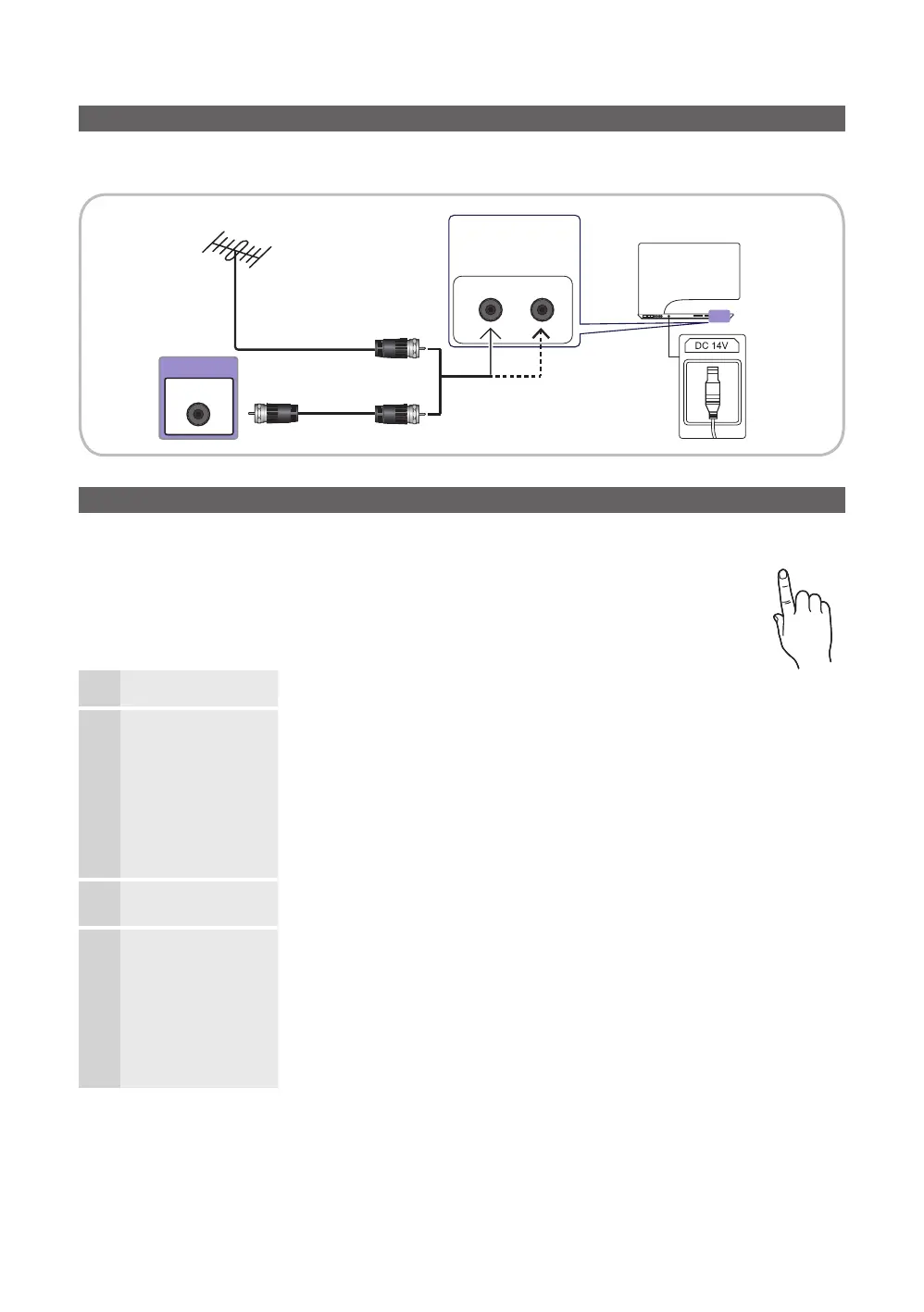14
English
Connections
Connecting to an Antenna
When the TV is initially powered on, basic settings proceed automatically.
✎
Connecting the power cord and antenna.
Plug & Play (Initial Setup)
When you turn the TV on for the first time, a sequence of on-screen prompts will assist in configuring basic
settings. To turn on the TV, press the POWER
P
button.
✎
Plug & Play is available only when the Source is set to TV.
✎
To return to the previous step in the Plug & Play sequence, select Previous, and then press ENTER
E
.
✎
Before turning on the TV, make you have connected the TV to an antenna or cable connection.
1
Selecting the OSD
Language
Press the ▲ or ▼ button to select a language. Press ENTER
E
twice when done.
2
Setting up the Network
Set up your network connection. Press the ENTER
E
button to start. If you do not know
your network set up information or want to set to it later, select Skip. We suggest you skip
network connection setup now and refer to Network Settings section of this manual for set
up requirements and instructions(p. 32) . You can set up the network connection later using
the Network menu.
✎
When network connection settings are complete, Software Upgrade is available.
Select Next to upgrade TV software. Your TV will automatically upgrade, if your TV
need a software upgrade. If you want to upgrade later, select the Skip. For more
information, refer to "Software Upgrade"(p.40).
3
Selecting the usage
mode
Press the ▲ or ▼ button to select Home Use, and then press the ENTER
E
button twice.
y Select the Home Use mode. Store Demo mode is for retail environments.
4
Setting the Clock
Mode
Press the ▲ or ▼ button to select Auto or Manual, and then press ENTER
E
twice.
✎
If you selected Auto, you’ll go to the Time Zone screen. On the Time Zone screen, use
the ▲ or ▼ button to select your zone, and then press ENTER
E
. When done, press
ENTER
E
.
✎
If you selected Manual, you’ll go to the Date and Time screen. Select Date or Time,
and then press ENTER
E
. Then, use the number buttons or the ▲ or ▼ button to
set the date or time. Use the ◄ or ► button to move between entry fields. When
done setting the Date and Time, select Next, and then press ENTER
E
.
POWER
ANT 1 IN
(AIR)
ANT 2 IN
(CABLE)
ANT OUT
CABLE
VHF/UHF Antenna
or
