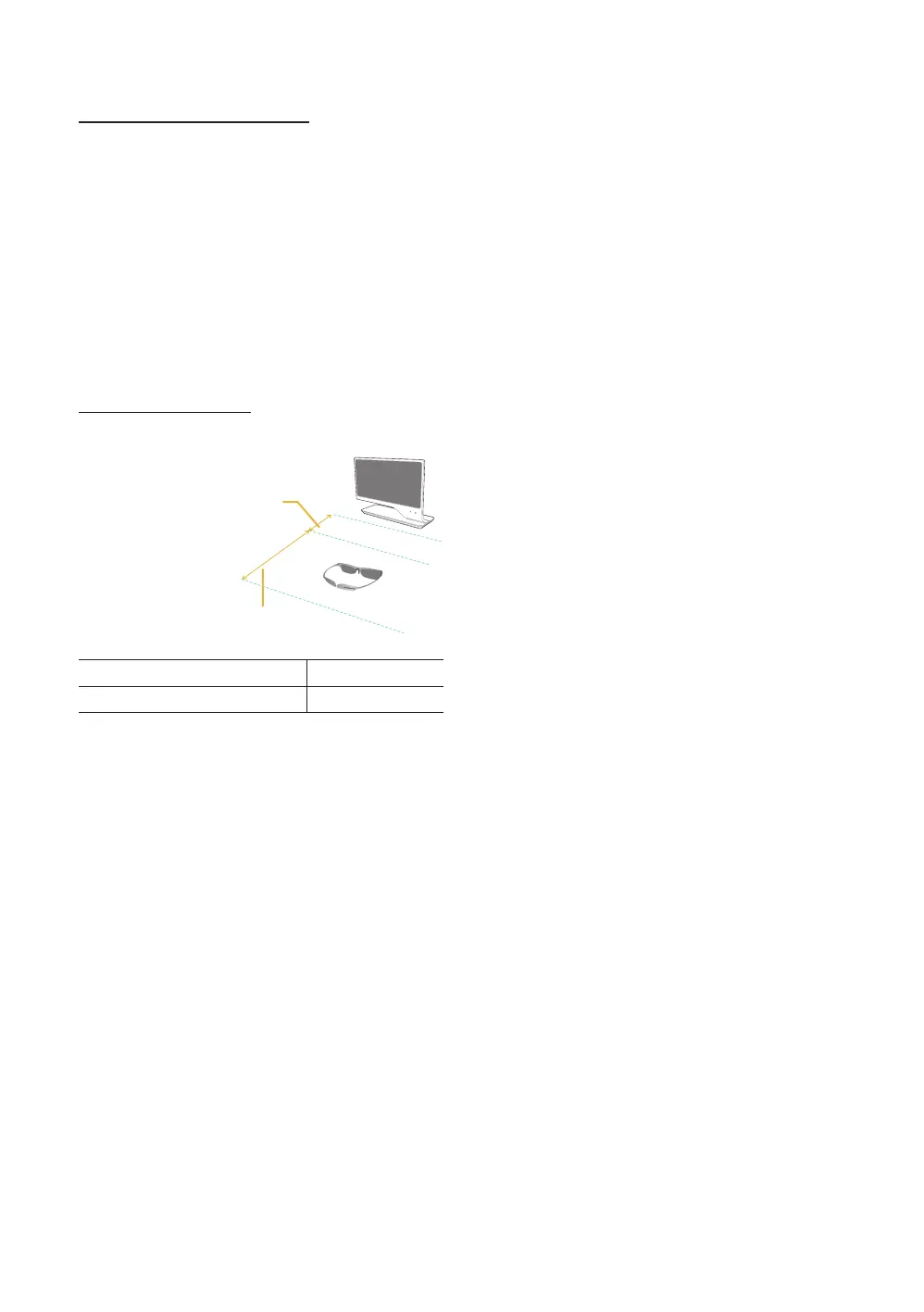43
English
Advanced Features
Precautions when viewing 3D video
– The 3D effect may be experienced differently depending
on the viewer. You may not notice the 3D effect at all if
you have a prescription for one eye that is very different
from the other eye.
– Interference may cause the 3D glasses to malfunction if
there is any other 3D product or electromagnetic device
(a microwave or a device that uses 2.4 Ghz-bandwidth
frequency such as an Internet router) turned on nearby.
Even if the 3D function not works properly, it is best to
remove other nearby electromagnetic devices or wireless
communications devices.
– As the TV turns on, the left and right sides of 3D pictures
may overlap more than usual. It may take time until the
picture quality is optimized.
Before using 3D function...
✎
Recommended 3D operating distance
50cm
2~6m
Recommended pairing distance
Recommended viewing distance
Recommended viewing distance 2~6m (6 to 19.5 ft)
Recommended pairing distance 2~6m (6 to 19.5 ft)
✎
NOTE
x
3D Mode will automatically deactivate when the
channel or input source is changed or when Smart
Hub is accessed.
x
Some Picture functions are disabled in 3D mode.
x
PIP is not supported in 3D mode.
x
When the TV is initially powered on, may take some
time until the 3D display is optimized.