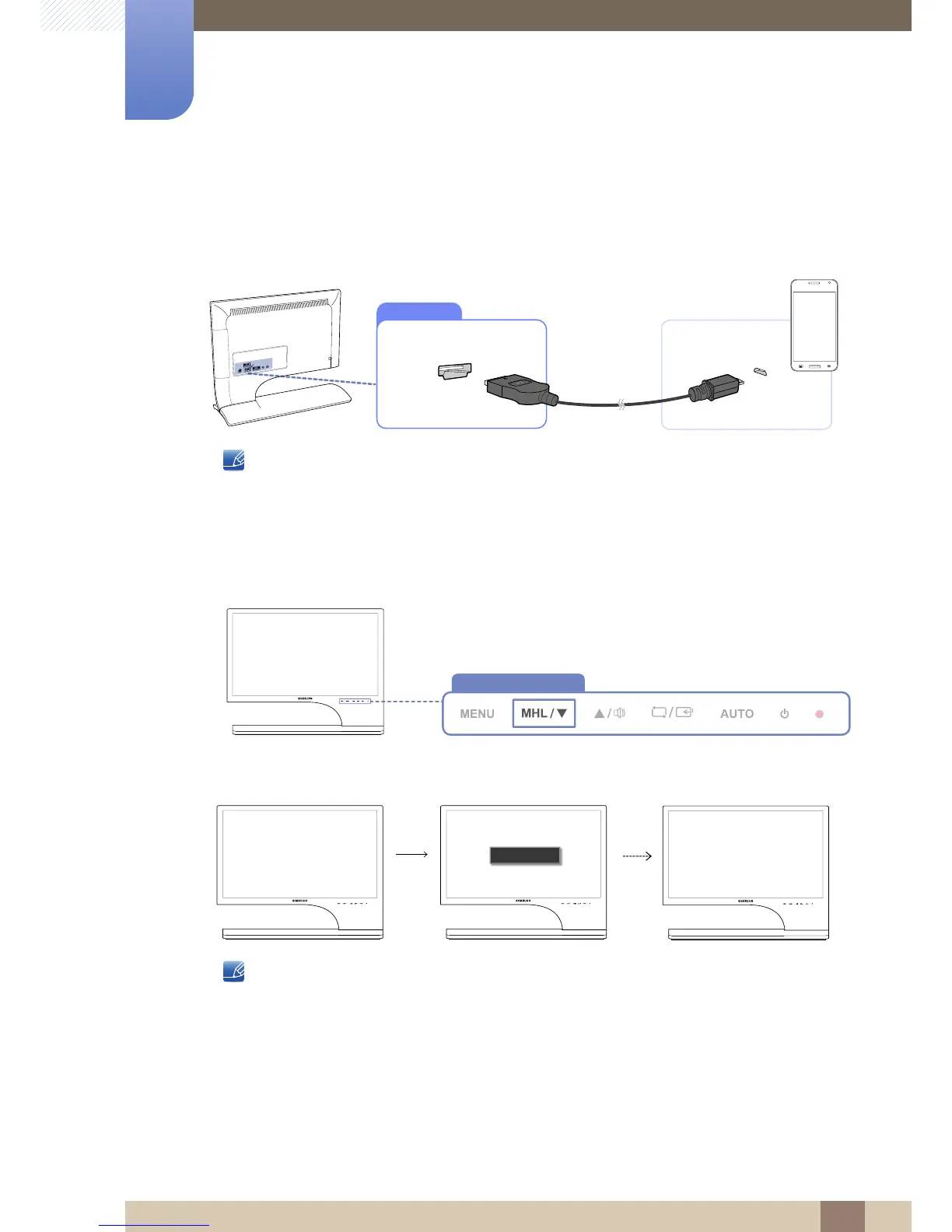26
Using "MHL(Mobile High-Definition Link)"
2
2 Using "MHL(Mobile High-Definition Link)"
2.1.1 Using "MHL"
1 Connect the USB port on the mobile device to the [HDMI IN 2 / MHL] port on the product using the
MHL cable.
z When the MHL cable is used, [HDMI IN 2 / MHL] is the only port on the product that supports
the MHL function.
z A mobile device should be purchased separately.
2 Connect the DC power adapter to the product and a power outlet.
(For details, refer to "3.2 Connecting the Power".)
3 Press the [MHL] button to activate MHL mode.
4 If the following message appears, MHL mode is activated. After about 3 seconds, the MHL screen
will be displayed.
The indicated time "3 sec later" may vary depending on the mobile device.