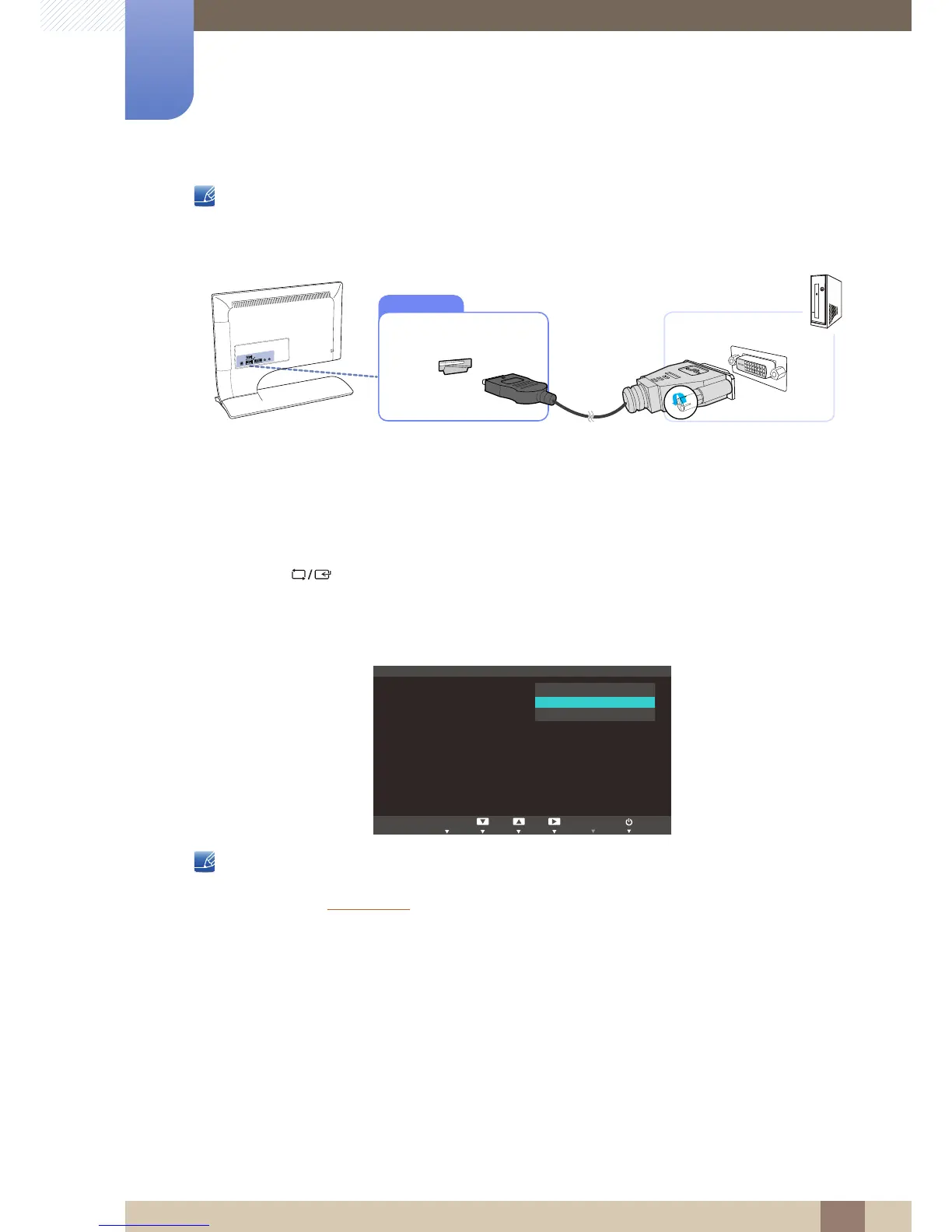31
Connecting and Using a Source Device
3
3 Connecting and Using a Source Device
The S24B750H / S27B750H model does not support sound.
Connection Using an HDMI-DVI Cable
1 Connect the HDMI-DVI cable to the HDMI port on the back of the product and the DVI port on the
PC.
2 Connect the DC power adapter to the product and a power socket. Next, turn on the power switch
on the PC.
(For details, refer to "3.2 Connecting the Power".)
3 Press the [ ] button to change the input source to HDMI IN 1(DVI)/HDMI IN 2/
MHL(S24B750V / S27B750V) / HDMI IN(S24B750H / S27B750H).
S24B750V/S27B750V
z The S24B750H / S27B750H model does not support sound.
z To enable the sound on an S24B750V / S27B750V model, connect the stereo cable and select
DVI PC in PC/AV Mode
.