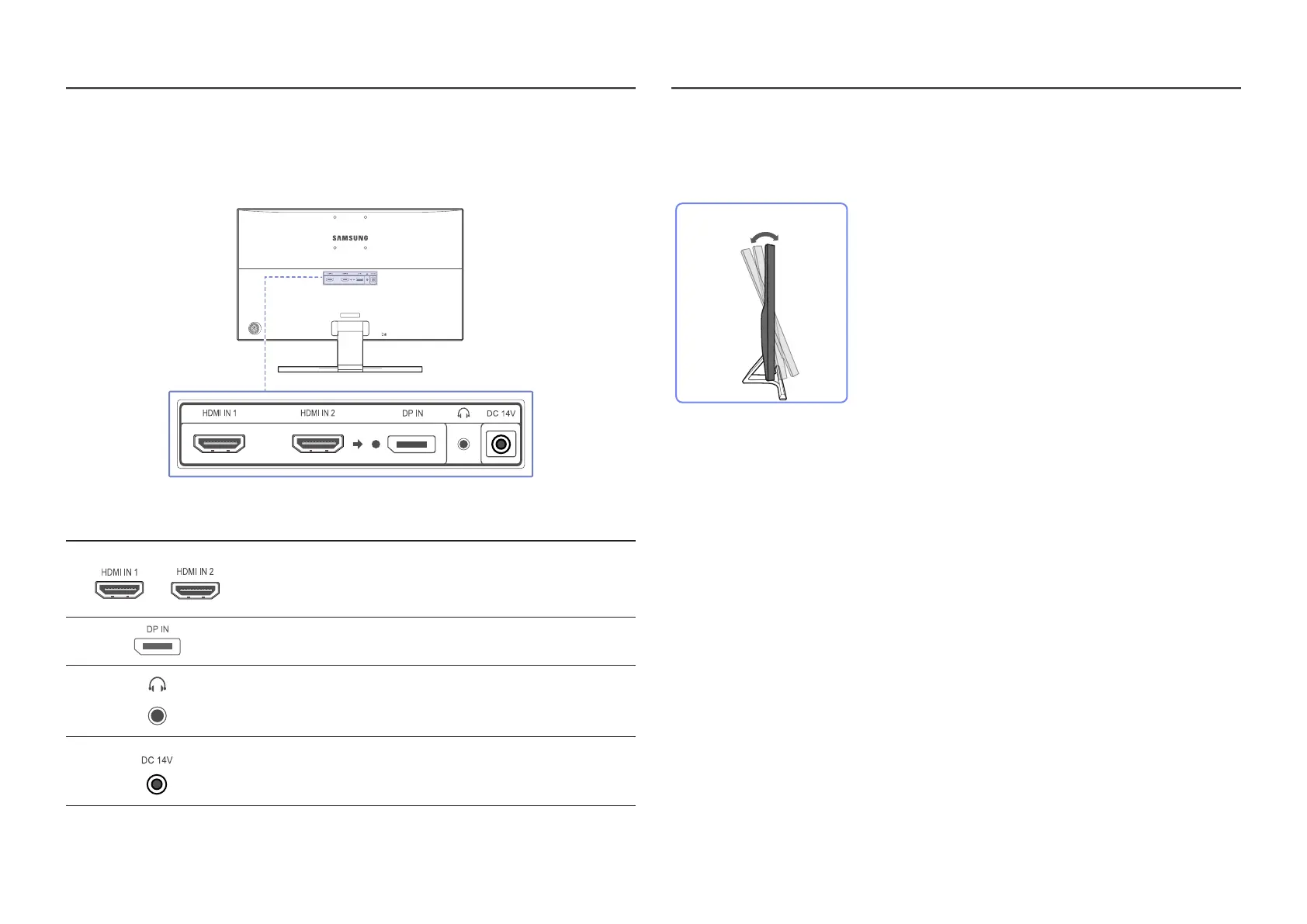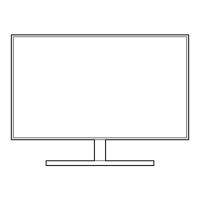14
Reverse Side
―
The color and shape of parts may differ from what is shown. Specifications are subject to change without
notice to improve quality.
Port Description
Connect to a source device using an HDMI cable.
―
HDMI 1 support 3840 x 2160 30 Hz
―
HDMI 2 support 3840 x 2160 60 Hz
Connects to a PC using a DP cable.
Connect to an audio output device such as headphones.
―
The sound could only be heard when using the HDMI to HDMI cable
or DP cable.
Connects to the AC/DC adapter.
Adjusting the Product Tilt
―
The color and shape of parts may differ from what is shown. Specifications are subject to change without
notice to improve quality.
-2.0° (±2.0°) ~ 20.0° (±2.0°)
• You can adjust the product tilt.
• Hold the lower part of the product and adjust the tilt carefully.
