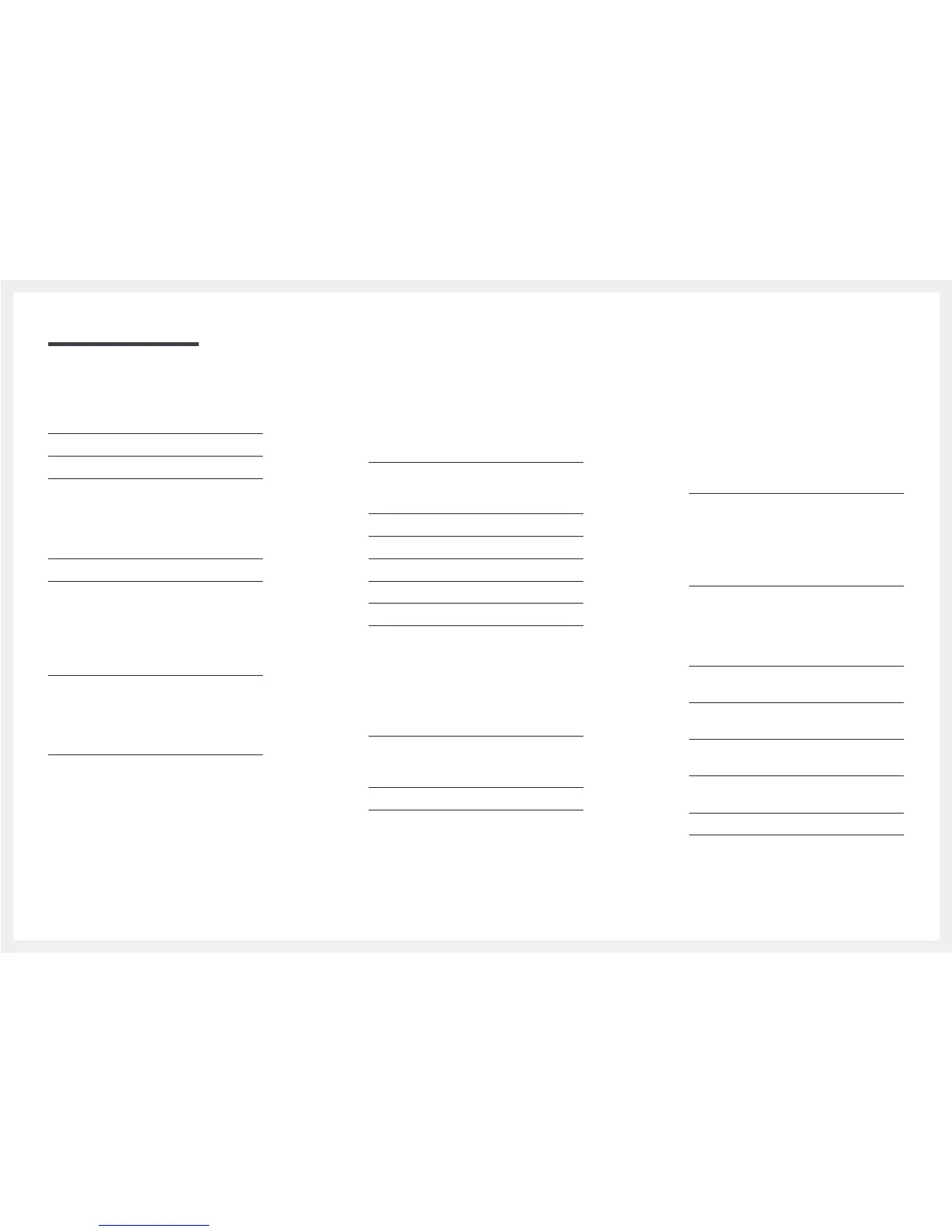Table of contents
Change PIN 117
PIP 118
Auto Protection Time 119
Screen Burn Protection 120
Pixel Shift 120
Timer 121
Immediate display 122
Side Grey 122
Ticker 122
Video Wall 123
Video Wall 123
Format 123
Horizontal 123
Vertical 124
Screen Position 124
Source AutoSwitch Settings 125
Source AutoSwitch 125
Primary Source Recovery 125
Primary Source 125
Secondary Source 125
General 126
Max. Power Saving 126
Game Mode 126
BD Wise 126
Menu Transparency 126
Sound Feedback 127
Auto Power 127
Standby Control 127
Lamp Schedule 128
OSD Display 128
Power On Adjustment 128
Temperature Control 128
Anynet+ (HDMI-CEC) 129
Anynet+ (HDMI-CEC) 129
Auto Turn Off 130
DivX® Video On Demand 133
Play Mode 133
Magic Clone 134
Reset System 134
Reset All 135
PC module power 135
Synced power-on 135
Synced power-off 135
Support
Software Update 136
By USB 136
Alternative Software 136
Contact Samsung 137
Contents Home 138
MagicInfo Lite 138
MagicInfo Premium S 138
MagicInfo Videowall S 138
AllShare Play 139
Source 139
AllShare Play
What is AllShare Play? 140
Read the following before using AllShare Play
with a USB device 140
Using a USB device 142
Connecting to a PC over a network 143
Using the AllShare Play features 144
Using the Basic AllShare Play Features 145
Sorting the file lists 145
Playing Selected Files 146
Copying Files 146
Creating a Playlist 146
My list 147
My list options 147
Videos 148
Playing a Video 148
Photos 149
Viewing a Photo (or Slide Show) 149
Music 150
Playing Music 150
Videos / Photos / Music Play Option menu 151
Supported Subtitle and AllShare Play file
formats 153
Subtitle 153
4