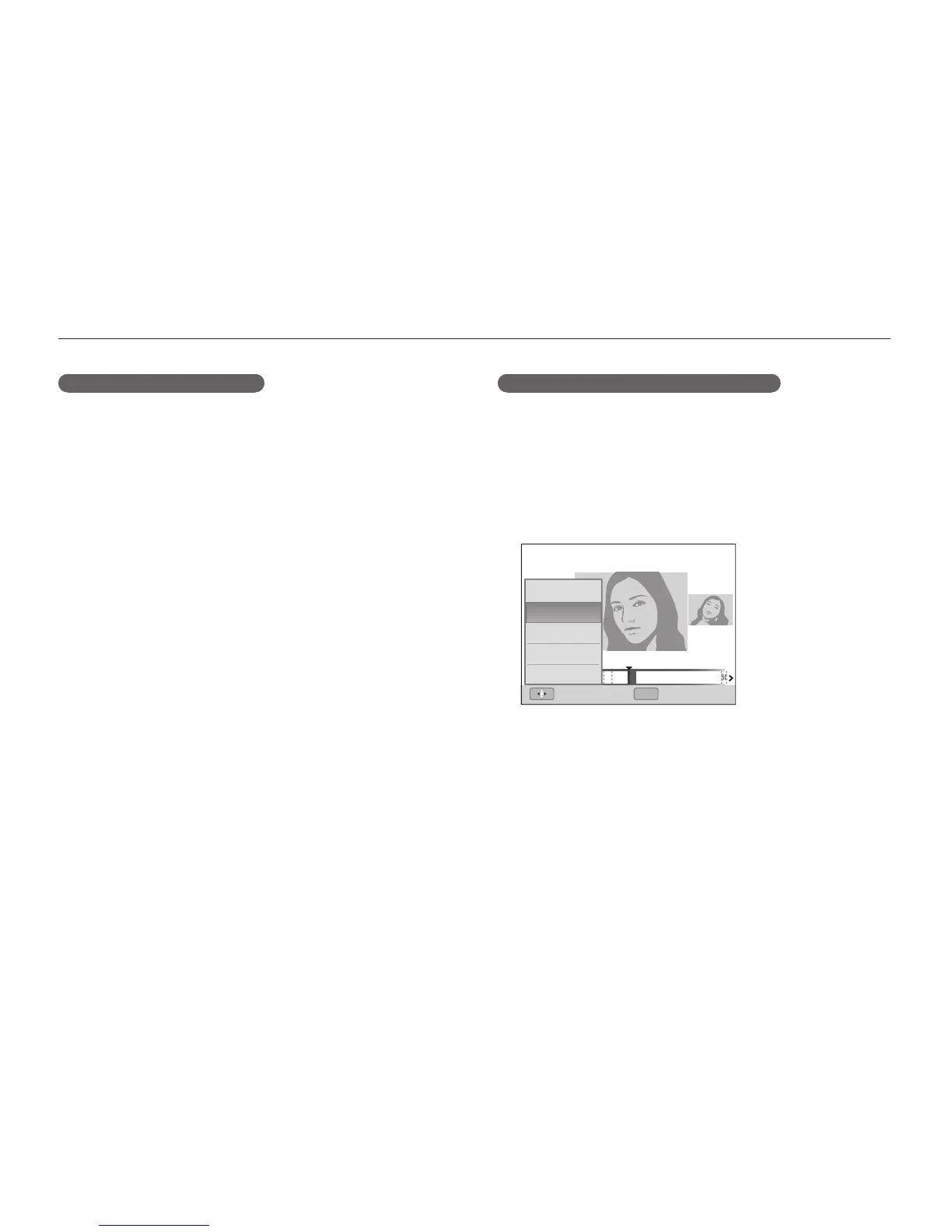Playback/Editing
82
Playing back
Viewing files by category in Smart Album
View and manage files by categories, such as date, file type, or
week.
1
In Playback mode, rotate [Zoom] left.
2
Press [
m
].
3
Select a category.
Menu
30
27
16 1 3298 6
OK
Type
Date
Color
Week
Face
Back Set
Canceling your favorite faces
1
In Playback mode, press [
m
].
2
Select
u
Face List Edit Delete My Star.
3
Scroll to a face and press [
o
].
4
Press [
f
].
5
Select Yes.