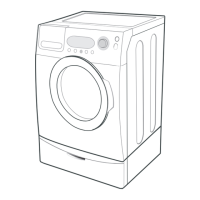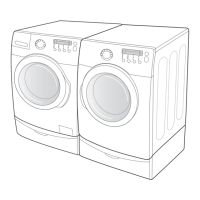Denition of EEPROM Clear Mode:
- EEPROM initialization.
- All course/option settings are to be reset to default values after EEPROM initialization.
- When Service arises and it needs PCB replacement, EEPROM should be reset.
How to Enter:
- The unit needs to be on.
- Press Delay Start Key, Signal Key and Power Key at the same time.
(Same for all Frontier 2 models.)
4-2-3. Continuous Run Mode
Continuous Run Mode:
1. Press Delay Start + Extra Rinse Key for 3 sec during Power On State (Normal User Mode) .
2. Once in Continuous Run Mode, 7-Segment will blink “cc” and the remaining time in turns.
3. The Continuous Run Mode will repeat the previous cycle until continuous run mode is cancelled.
4. During Continuous Run Mode, press Delay Start + Extra Rinse Key for 3 seconds to return to normal user mode.
7-segment will no longer display “cc”, but only display the remaining time.
5. If you hold down the Signal and Extra Rinse keys for three (3) seconds in Continuous Cycle Mode, the washing machine enters Service
Mode. However, Continuous Cycle Mode is still maintained. At this time, “CC” stops and changes its function to a speed display.
6. If you exit Service Mode after entering it from Continuous Mode, the washing machine returns to Continuous Mode.
7. If power is lost in Continuous Run Mode (that is, when the power plug is disconnected or the Power key is pressed turning the washing
machine off), the mode is released when the washing machine is turned on again.
Denition of Continuous Run Mode:
- Will continuously repeat the current cycle until the Continuous Run Mode is cancelled.
How to Enter:
- Press Delay Start Key and Extra Rinse Key together for 3 sec.
(Same for all Frontier 2 models.)
4-2-2. EEPROM Clear Check

