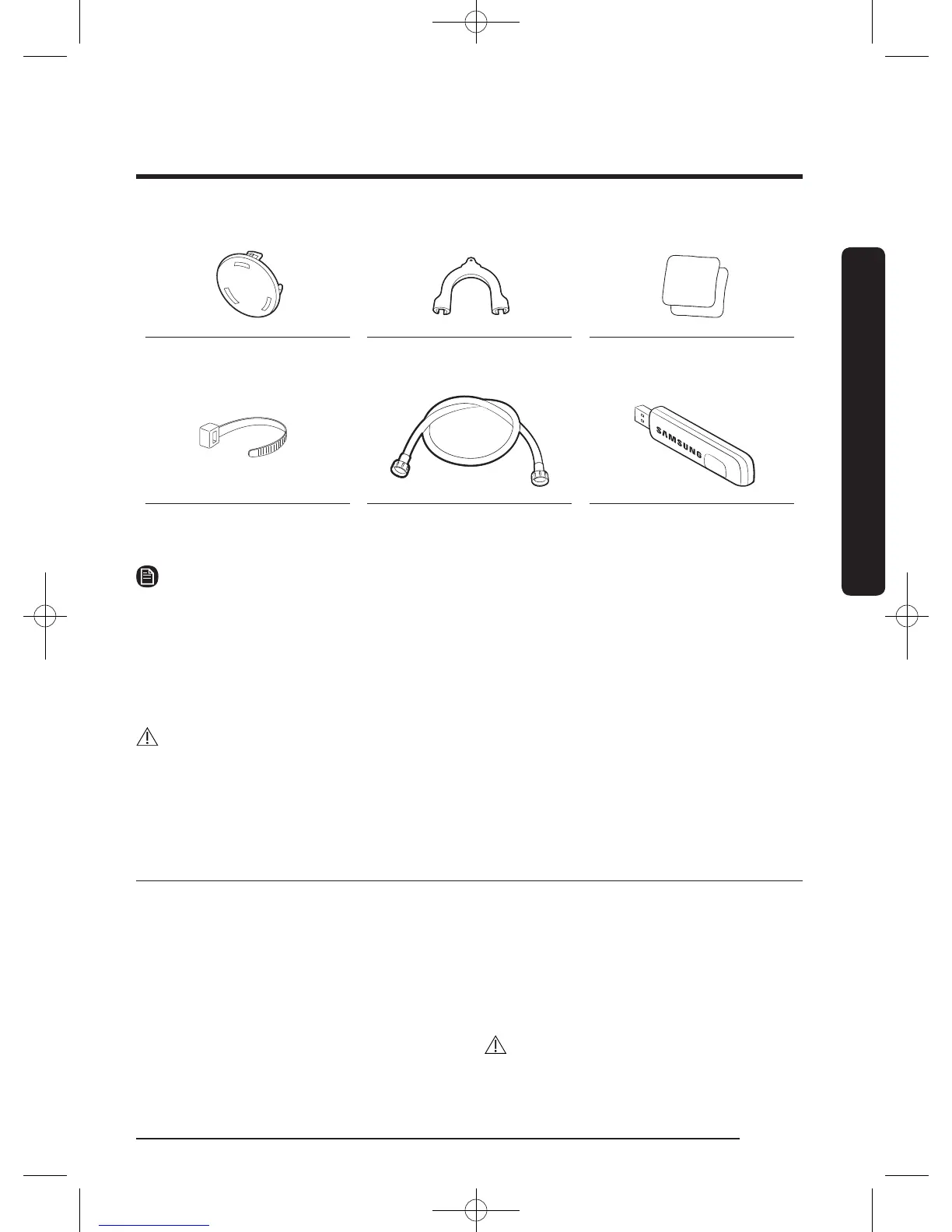Installation
English 15
Bolt caps Hose guide Anti-slip pads (sold
separately)
Tie straps Water hoses (sold
separately)
Smart Home Adapter (sold
separately)
NOTE
• Bolt caps: The provided number (3 to 6) of bolt caps depends on the model.
• The appearance of the machine and provided accessories may differ with the model.
• To purchase an accessory or lost part, contact a local Samsung service center, Samsung
Customer Care, or your retailer.
• The Smart Home Adapter is available for purchase only on the Samsung website (www.
samsung.com).
CAUTION
• Do not reuse old water hoses, which may leak or burst, causing ooding and/or
property damage.
• Make sure rubber washers are inserted in each coupling of the water hose.
Installation requirements
Electrical supply and grounding
• AC 120 V / 60 Hz fuse or circuit breaker
is required.
• Use an individual branch circuit.
Connect only the washer to the circuit.
To ensure proper grounding, the washer
comes with a power cord featuring a
three-prong grounding plug for use in a
properly installed and grounded outlet.
Check with a qualied electrician or
service person if you are not sure about
the grounding.
Do not modify the provided plug. If it does
not t the outlet, call a qualied electrician
to install a proper outlet.
WARNING
• Do NOT use an extension cord.
WF45K6500AV_DC68-03665A-01_EN.indd 15 2016/4/1 13:37:07