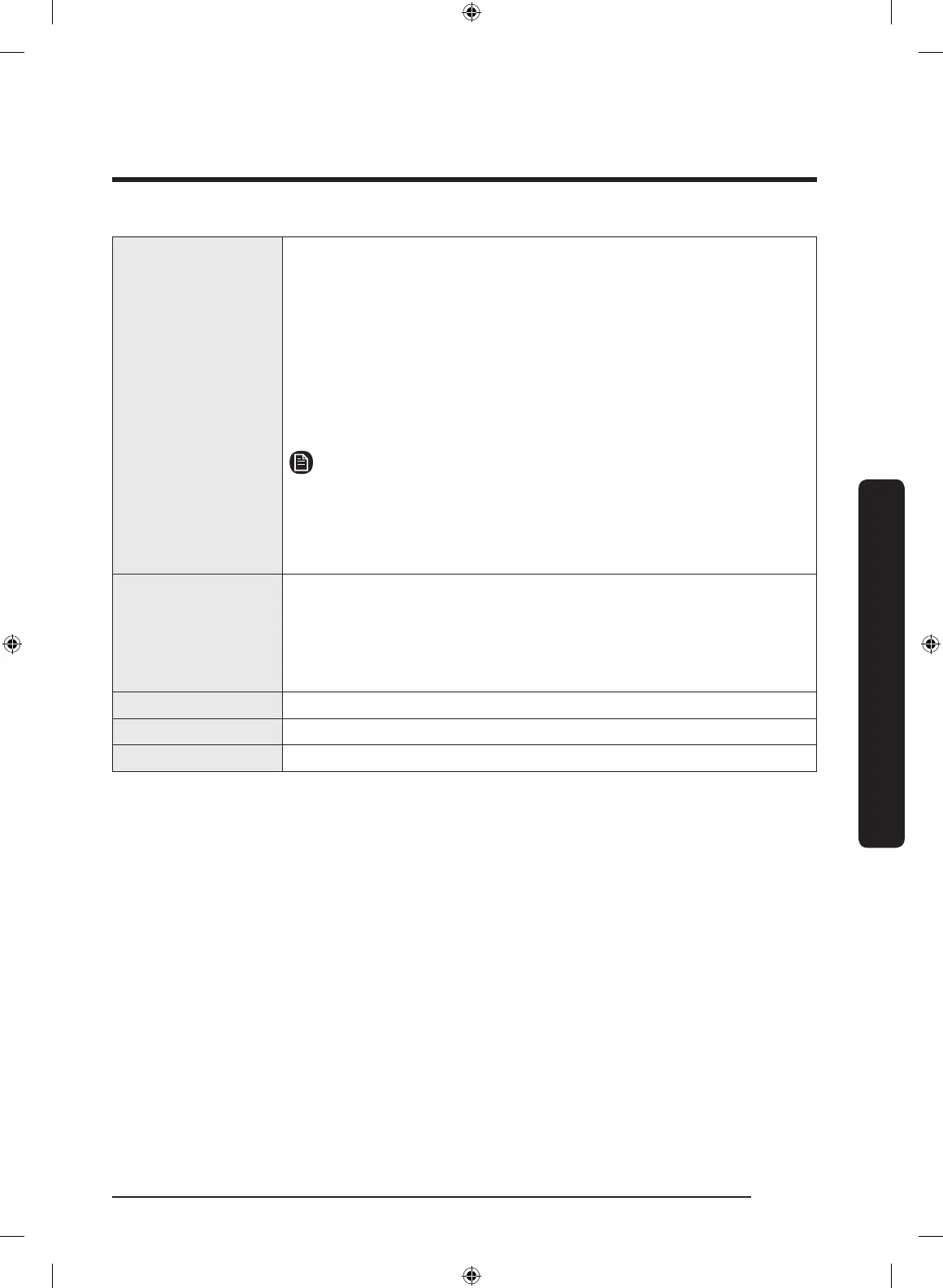Operations
English 35
04 Spin
Press to change the spinning speed for the current cycle.
• High: Underwear, t-shirts, jeans and sturdy cottons.
• Medium: Jeans, wrinkle-free or wash-and-wear items and
synthetics.
• Low: Delicate items that requires a lower spinning speed.
• No Spin: The drum does not spin after the nal drain process.
• Rinse Hold (No lamp turns on): The nal rinse process is
suspended so that the laundry remains in the water. To unload
the laundry, run a drain or spin process.
NOTE
Spin Only: This cycle runs the spinning process. With the cycle
time on the display, press Spin repeatedly until a desired spinning
speed is selected. Then, press START/PAUSE to start the cycle.
This cycle is available only when no specic cycle is selected.
05 Soil Level
Press the button to select the soil level/washing time.
• Heavy: For heavily soiled loads.
• Normal: For moderately soiled loads. This setting is best for
most loads.
• Light: For lightly soiled loads.
06 Options Press the buttons to select different cycle options.
07 START/PAUSE Press to Start or Pause operation.
08 POWER Press to turn the washer on or off.
WF5500M_DC68-03876A-02_EN.indd 35 2019-02-12 5:55:21