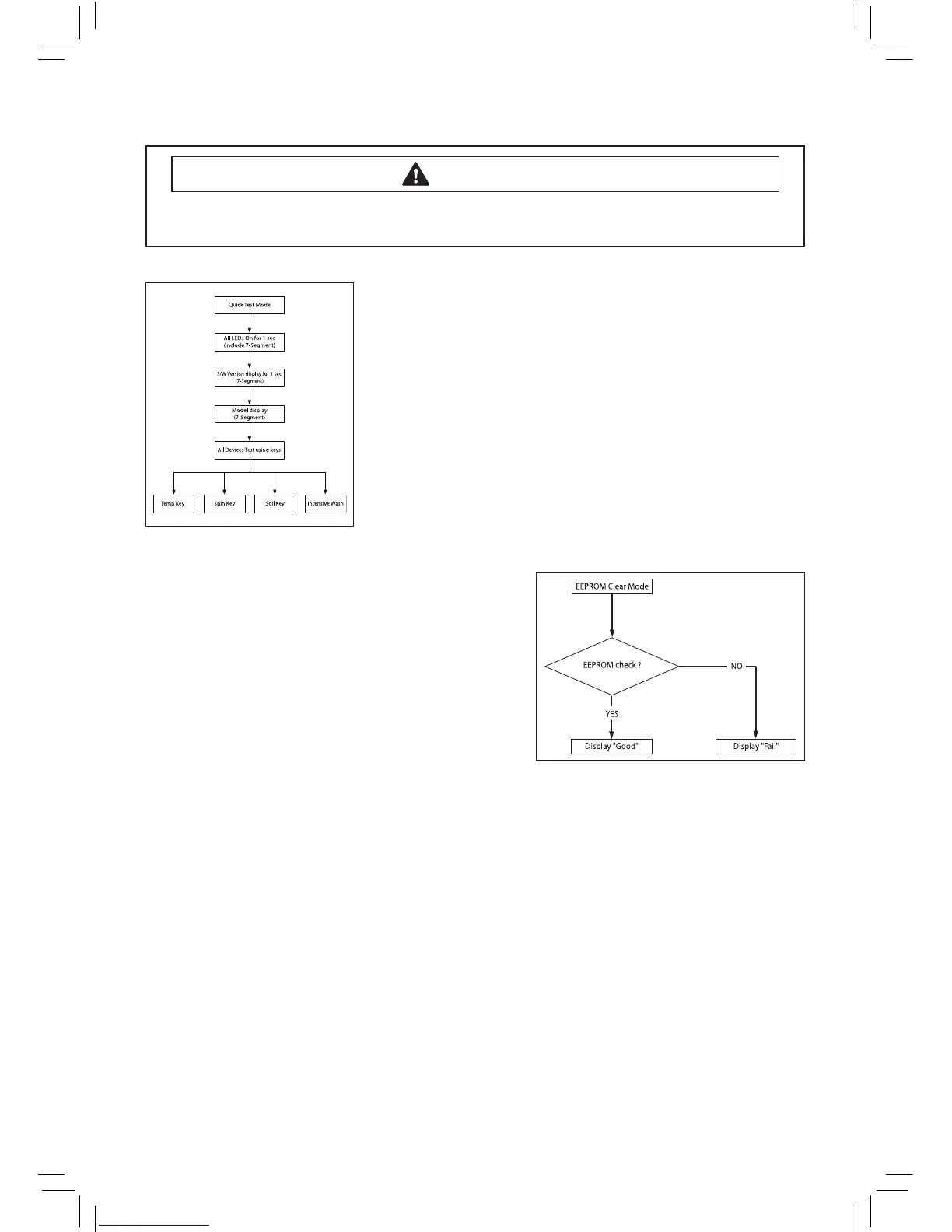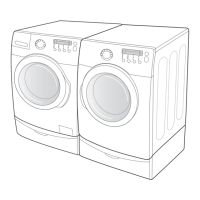Quick Test Mode:
1. AllLED’slightupanditsendsoutBeepSoundwhenit
entersintotheQuickTestMode.(Including7-Segment)
2. DisplayssoftwareversionforasecandClearEEprom.(Ex.If
S/WVersionis49,7-SegmentwilldisplayL349)
3. Whentheversionisdisplayed,turntheJog-Dialsothat
theversiondisappears.Pressthefollowingkeystotestthe
variouscomponents.
-TempKey:WaterValveTest
-SpinKey:DoorLock/UnlockTest
-SoilKey:WaterHeaterTest
-IntensiveWash:DrainPumpTest
EEPROM Clear Check
Denition of EEPROM Clear Mode:
- EEPROMinitialization.
- Allcourse/optionsettingsaretoberesettodefault
valuesafterEEPROMinitialization.
- WhenServicearisesanditneedsPCBreplacement,
EEPROMshouldbereset.
How to Enter:
- Theunitneedstobeon.
- PressDelayStartKey,andPowerKeyatthesame
time.
Toavoidriskofelectricalshock,personalinjuryordeath;disconnectpowertowasher
beforeservicing,unlesstestingrequirespower.
WARNING
