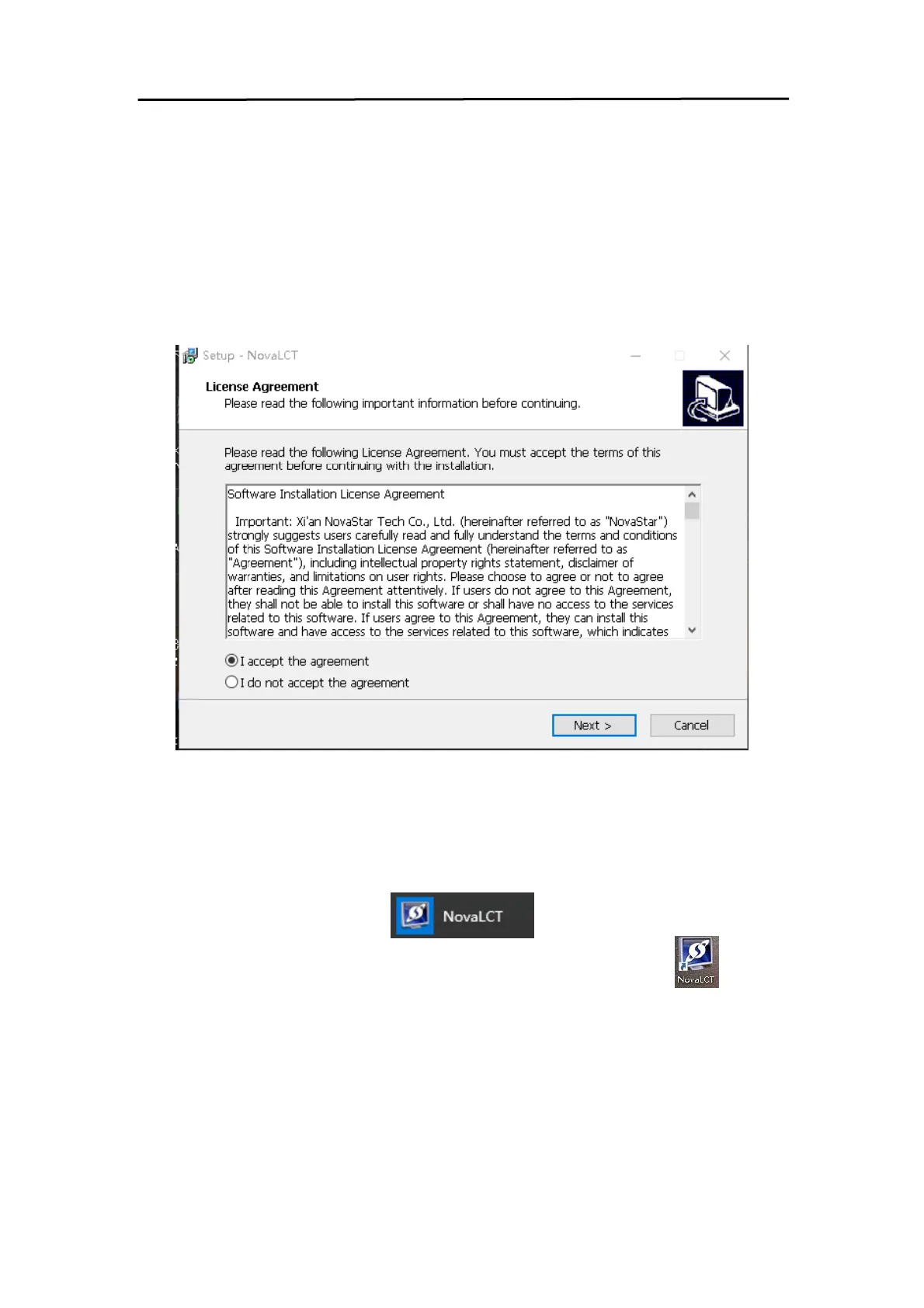55
9. Control system setting
9.1 Software setup
It is sample to install the <NovaLCT> as below:
Double-click NovaLCT setup file,(see Fig.9-1), select <Next> to start, follow the guides to
finish the setup, software version:NovaLCT V5.2.0 .
Fig 9-1
When the setup of the < NovaLCT> is completed, the <LED software> will show up
in the <Start/<Program>. Click to start operation after entering < NovaLCT in the program
as Fig. 9-2 shown
Fig 9-2
There are shortcuts of < NovaLCT-Mars> in the desktop as icon shown,
double-click it to start up the program.
