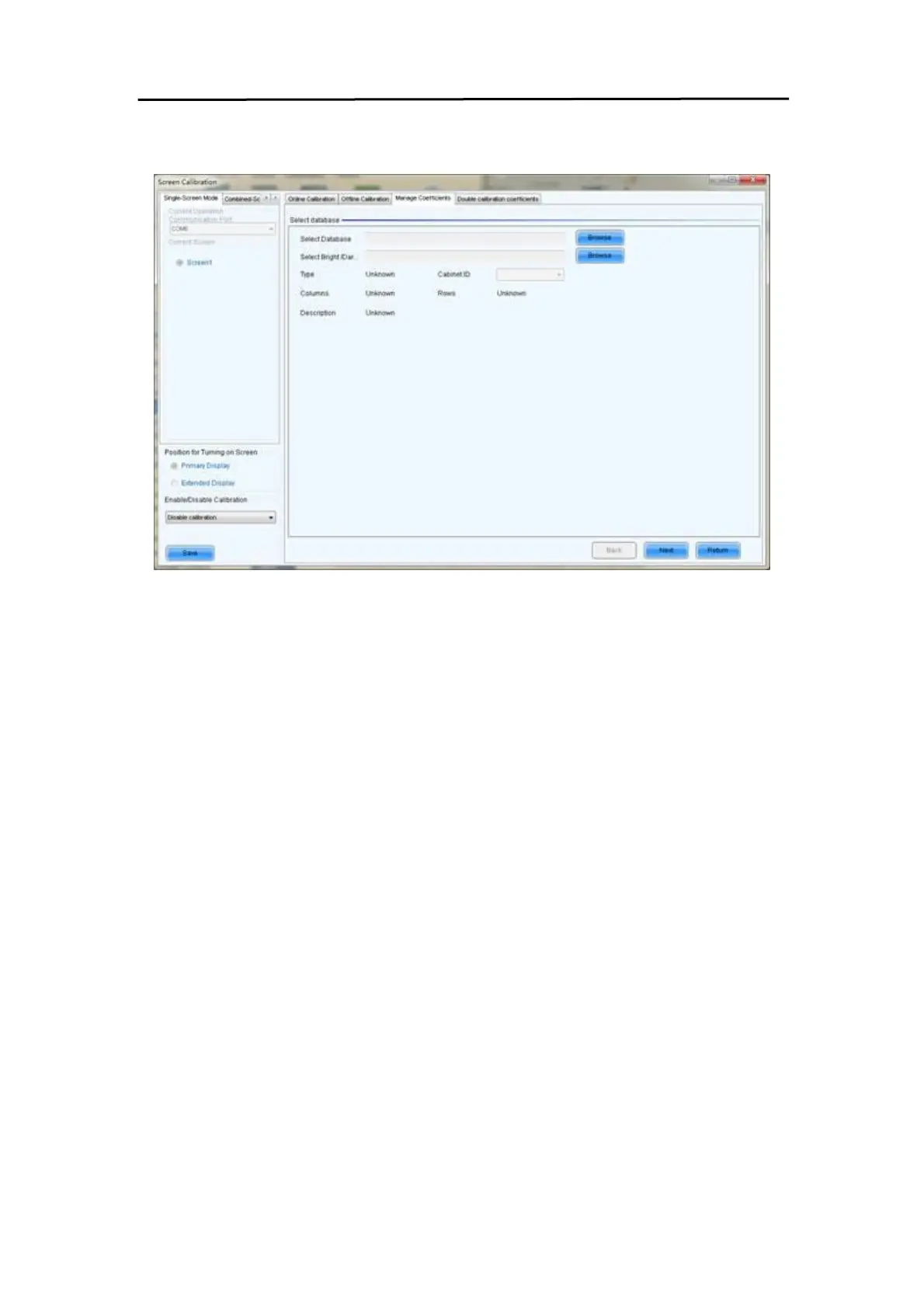78
bright lines.
The page for upload coefficients step 1
l Browse
Click this button to select the calibration coefficients database file to be uploaded.
l Type
The type of the selected calibration coefficients database is shown here. There are two
database types, screen database and cabinet database. A screen database contains
calibration coefficients for a whole display while a cabinet database contains calibration
coefficients for one or multiple cabinets.
l Cabinet ID
The cabinet ID(s) will be shown here if the selected is a cabinet calibration coefficient
database
l Columns
This is the column number of the calibration coefficient array of the selected database.
l Rows
This is the row number of the calibration coefficient array of the selected database.
Step 2 Click Next button to open the page for Step 2 after all settings.
This step is to specify the LED display area for which the calibration coefficients are to be
uploaded. There are three options, Screen, Pixel, Topology or List.
