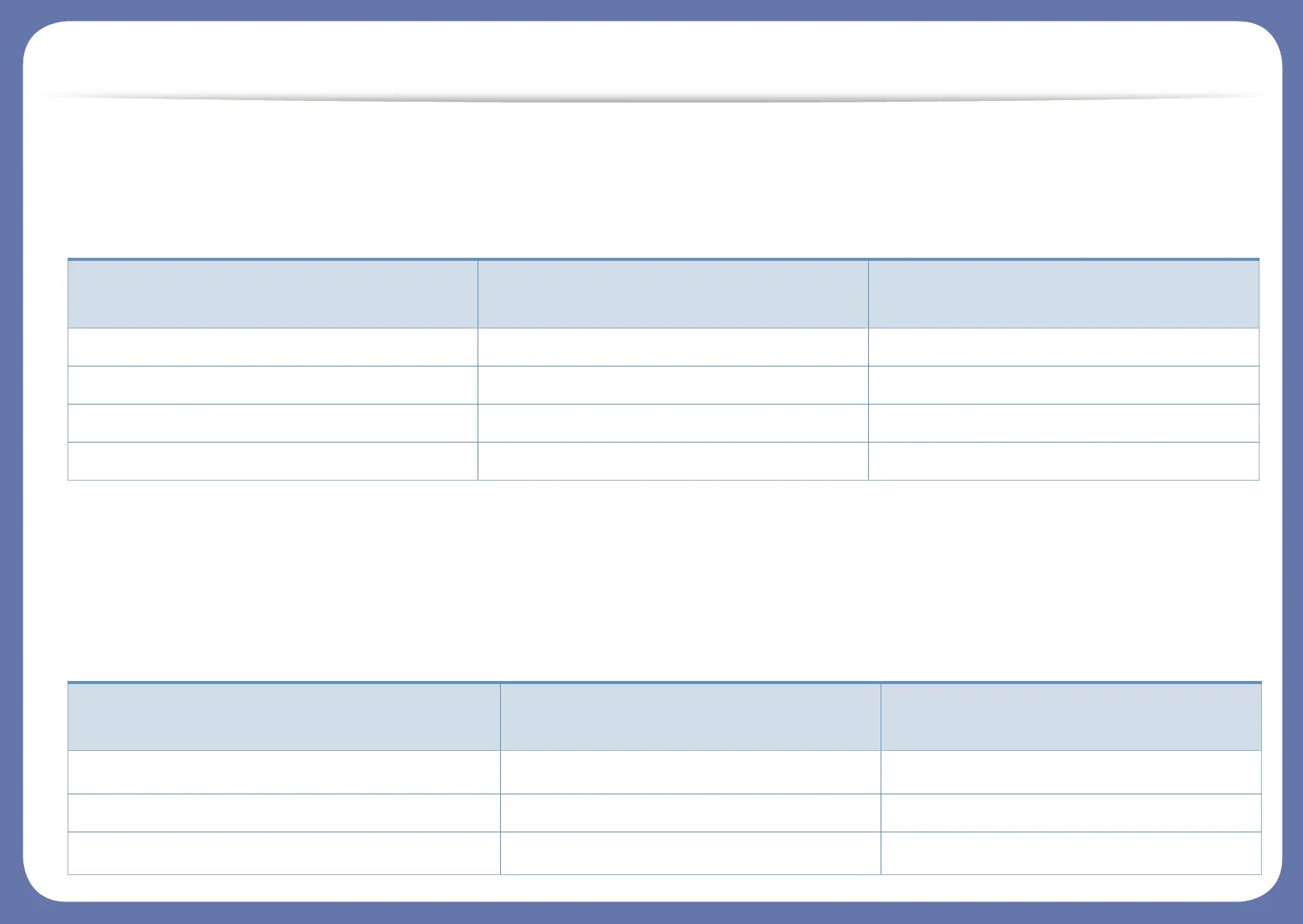Features by model
Some features and optional goods may not be available depending on model or country.
Operating System
(●: Included, Blank: Not available)
Software
You can install the printer driver and software when you insert the software CD into your CD-ROM drive.
For Windows, select the printer driver and software in the Select Software to Install window.
Operating System M267x series
M287x series
M288x series
Windows ● ●
Mac ● ●
Linux ● ●
Unix ●
Software
M267x series
M287x series
M288x series
SPL printer driver
a
● ●
PCL printer driver ●
PS printer driver
a
