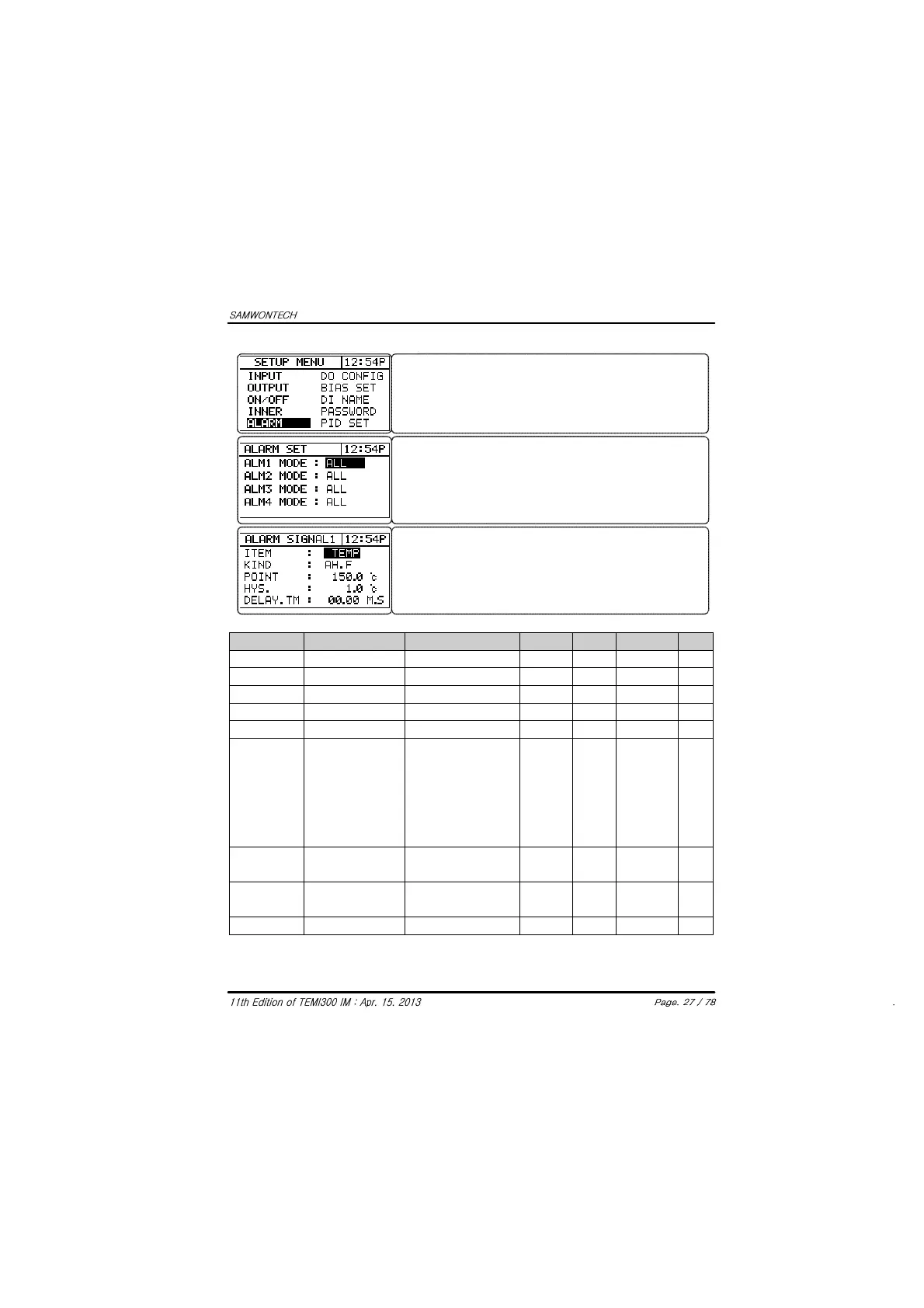ALARM SET KEY
ALM1 MODE : Set alarm1 operation mode.
ALM2 MODE : Set alarm2 operation mode.
ALM3 MODE : Set alarm3 operation mode.
ALM4 MODE : Set alarm4 operation mode.
ALL : The alarm operation is performed always regardless of
operation/stop.
RUN : The alarm operation is performed only during operation.
4.4.5 ALARM
ITEM
KIND
POINT
HYS.
ALARM ITEM
ALARM KIND
ALARM POINT
ALARM HYSTERESIS
TEMP, HUMI ABS TEMP
Display
AH.F, AL.F, DH.F, DL.F
DH.R, DL.R, DO.F, DI.F
AH.R, AL.R, AH.FS
AL.FS, DH, FS, DL.FS
DH.RS, DL.RS, DO.FS
DI.FS, AH.RS, AL.RS
ABS
ALARM 1, 3
AH.F
ALARM 2, 4
AL.F
Display
T.EU
H.EU
EU(100.0%)
Display
T.EUS(0.0∼100.0%)
H.EUS(0.0∼100.0%)
T.EUS
H.EUS
EUS(0.5%)
Display
T.EU(-100.0∼100.0%)
H.EU(-100.0∼100.0%)
DELAY.TM DELAY TIME
00.00∼99.59 M.S ABS 00.00
Display
Symbol Parameter Display Unit Default EditRange
O
O
O
O
O
ITEM : Set item of alarm
KIND : Set type of alarm
POINT : Set alarm point
HYS. : Set hysteresis for alarm
DELAY.TM : Set the delay time for alarm output
ALARM SIGNAL : There are 1 ∼ 4 pages of alarm
ALM1 MODE ALARM MODE
ALL, RUN ABS ALL
Display O
ALM2 MODE ALARM MODE
ALL, RUN ABS ALL
Display O
ALM3 MODE ALARM MODE
ALL, RUN ABS ALL
Display O
ALM4 MODE ALARM MODE
ALL, RUN ABS ALL
Display O