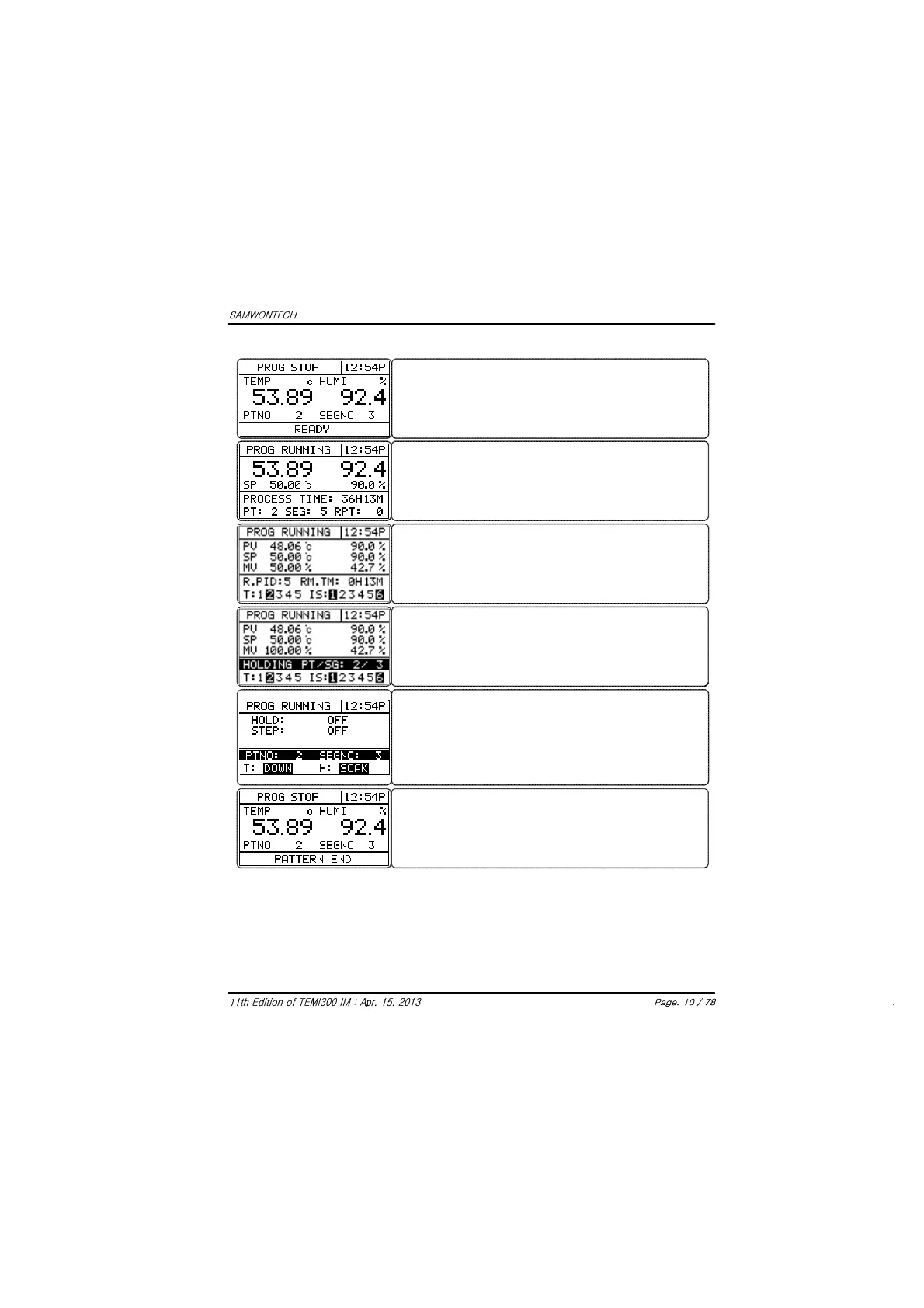4.2 PROG Mode
PROG Mode is controlling Temperature & Humidity with programmed
data
PTNO : Set pattern No.(Set with “SET” key)
SEGNO : Start segment No.
READY : Ready to running
Start running by “RUN/STOP” key
PROG running 1st screen
PROG RUNNING : Prog running state
PROCESS TIME : Running time
RPT : Repeat pattern No.
PROG running 2nd screen
R.PID : Running PID No.(Figure3)
RM.TM : Remaind running time
PROG running 3rd screen
When HOLD ON, display held PT and SEG
When HOLD OFF, display running state
PROG running 4th screen
HOLD : “HOLD ON” or “HOLD OFF” with presents SP
STEP : Stop to present segment then step to next segment
DOWN : Going down zone
SOAK : Gong stable zone
UP : Going up zone
PATTERN END : Finished running