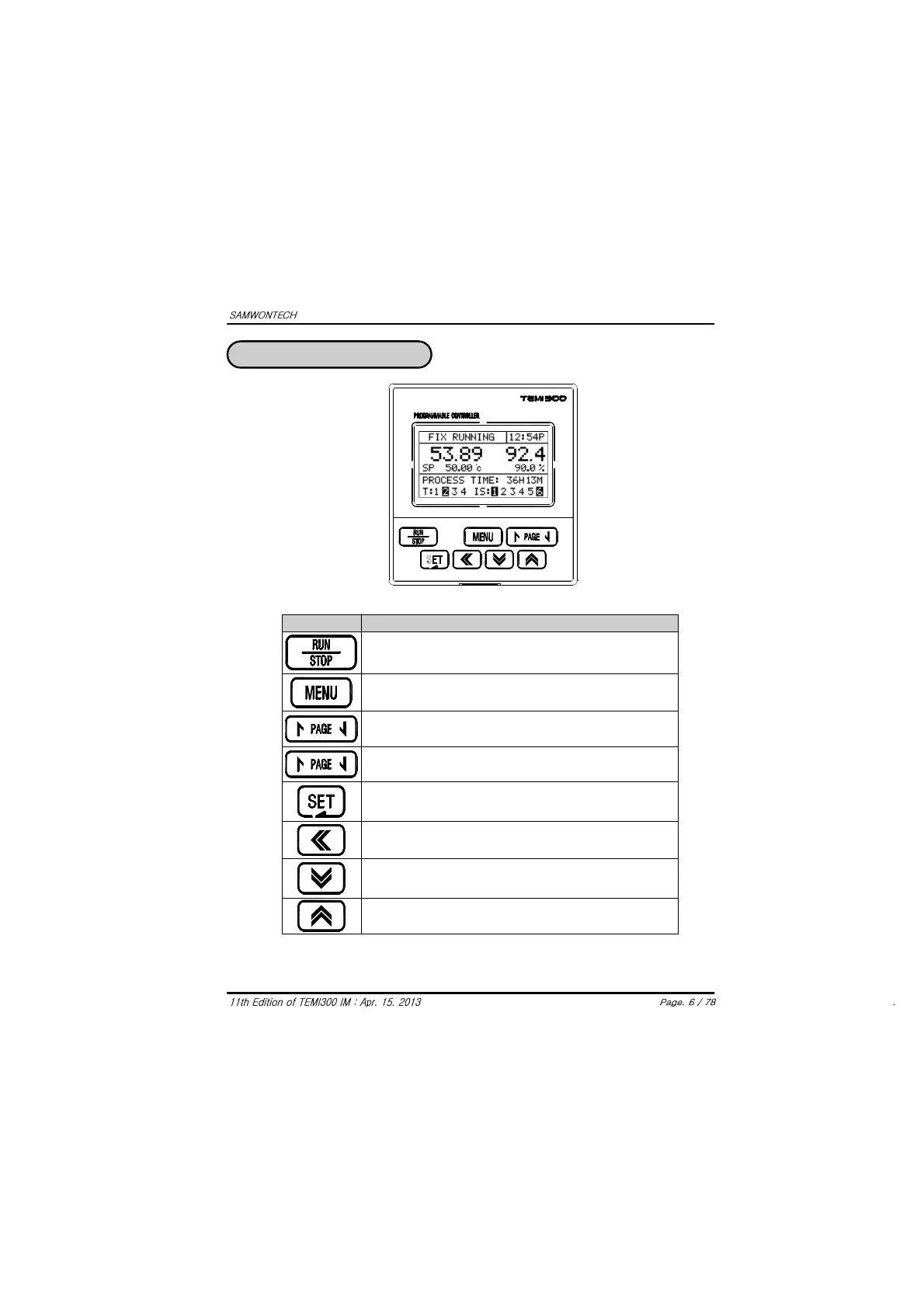2. Control Keys and Display
⊙
Control Keys
Key Contents
Run / Stop controller (Pressing the key at least 3 sec.)
Switching between running and main menu page
Change the up level page on the parameter setting page
Switches to next page on the same level
Switches to previous page on the same level
Change to page on the menu
Switching between parameters or registering parameter settings
Move left / right on the parameter setting page
Shifting position to modify value
Decrease the value of parameters
Change to other available items
Move between GROUP
Increase the value of parameters
Change to other available items
Move between GROUP