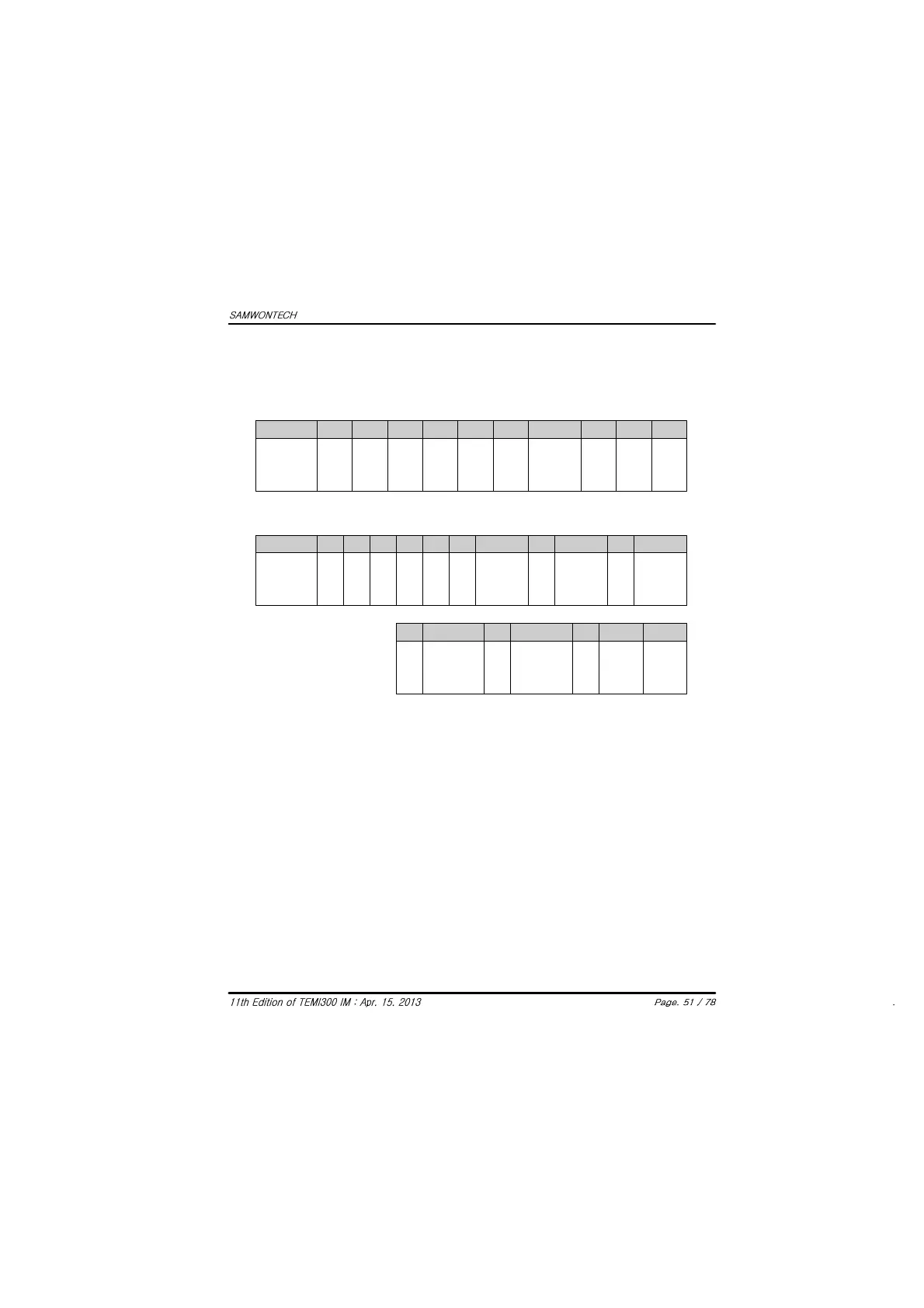This command for reading D-Register orderly
3.4 RSD Command
Byte
Command
element
1
■ Transmission format
2 3 1 2 1 4 2 1 1
S
T
X
Addr RSD ,
Parame
ter
number
, D-Reg.NO. SUM
C
R
L
F
Byte
Command
element
1
■ Response
2 3 1 2 1 4 1 1 . . .
S
T
X
Addr RSD , OK , dddd-1 , , . . .
4
dddd-2
1 4 1 2 1
, dddd-(n-1) , SUM
C
R
4
dddd-(n)
1
L
F
- Parameter number : 1 ~ 32
- dddd : Indicates a character string in hexadecimal format
Ex) When reading the D-Register from Temp PV(D0001) to Temp SP(D0002)
- Transmission : [stx]01RSD,02,0001[cr][lf]
- Transmission (Include Check Sum) : [stx]01RSD,02,0001C5[cr][lf]
([stx] = 0x02, [cr] = 0x0d, [lf] = 0x0a)
Ex) The receiving data value are PV=50.0, SP=30.0, these data is receiving as blows,
- Transmission : [stx]01RSD,OK,01F4,012C[cr][lf]
- Transmission (Include Check Sum) : [stx]01RSD,OK,01F4,012C19[cr][lf]
※How to display and convert for receiving hexadecimal format PV data
① Convert decimal format : 01F4 (hexadecimal format) 500 (decimal format)
② Result X 0.1 : 500 * 0.1 50.0