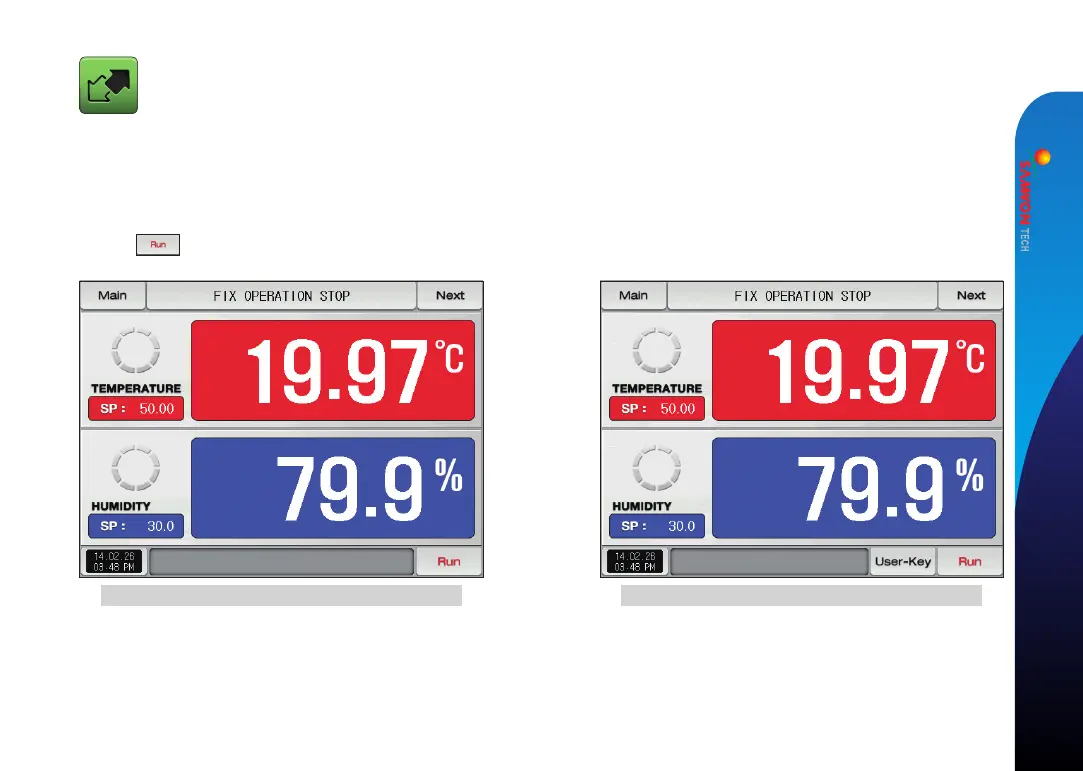13
3-1. Stationary operation
(1) Stationary operation still screen 1
●Whentheoperationstatescreenisselectedin[Fig.2-1MainScreen],itisconvertedto“Stationaryoperationstillscreen1.”
●Selecttheoperationmethodwith“Stationary”in[4.Operationmotionsetting]
●Whenattherightbottomof[Fig.3-1]Stationaryoperationstillscreen1istouchedby,itconvertsto[Fig.3-5]Stationaryoperationstillscreen1.
[Fig.3-1]Stationaryoperationstillscreen1 [Fig.3-2]Stationaryoperationstillscreen1(UserKey)
03. Operation state screen setting
03. Operation state screen setting