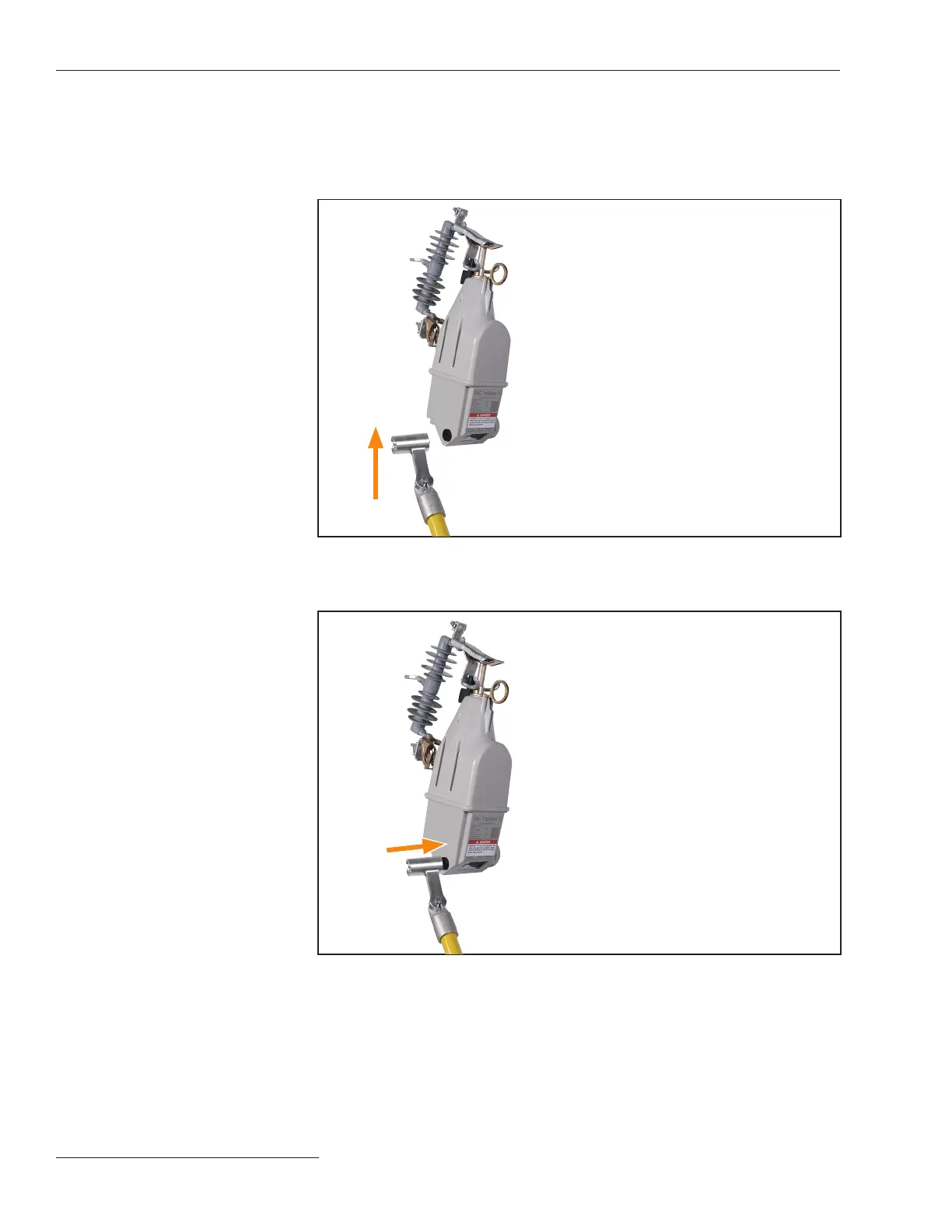10 S&C Instruction Sheet 461-507
Operation
Removing the Magnet
Using the Magnet Tool
Follow these steps to remove the magnet from the TripSaver II Cutout-Mounted
Recloser, using the same magnet tool, after the communication session is over.
STEP 6. Flip the tool so the engraved S&C logo on the tool is facing away from
you. Raise the magnet tool up to the left side of the TripSaver II
recloser’s lower body. See Figure 6.
Figure 6. Flipping the magnet tool and raising it up.
STEP 7. Move the magnet tool closer to TripSaver II recloser, aiming at the
magnet. See Figure 7.
Figure 7. Moving the magnet tool closer to the TripSaver II recloser.
