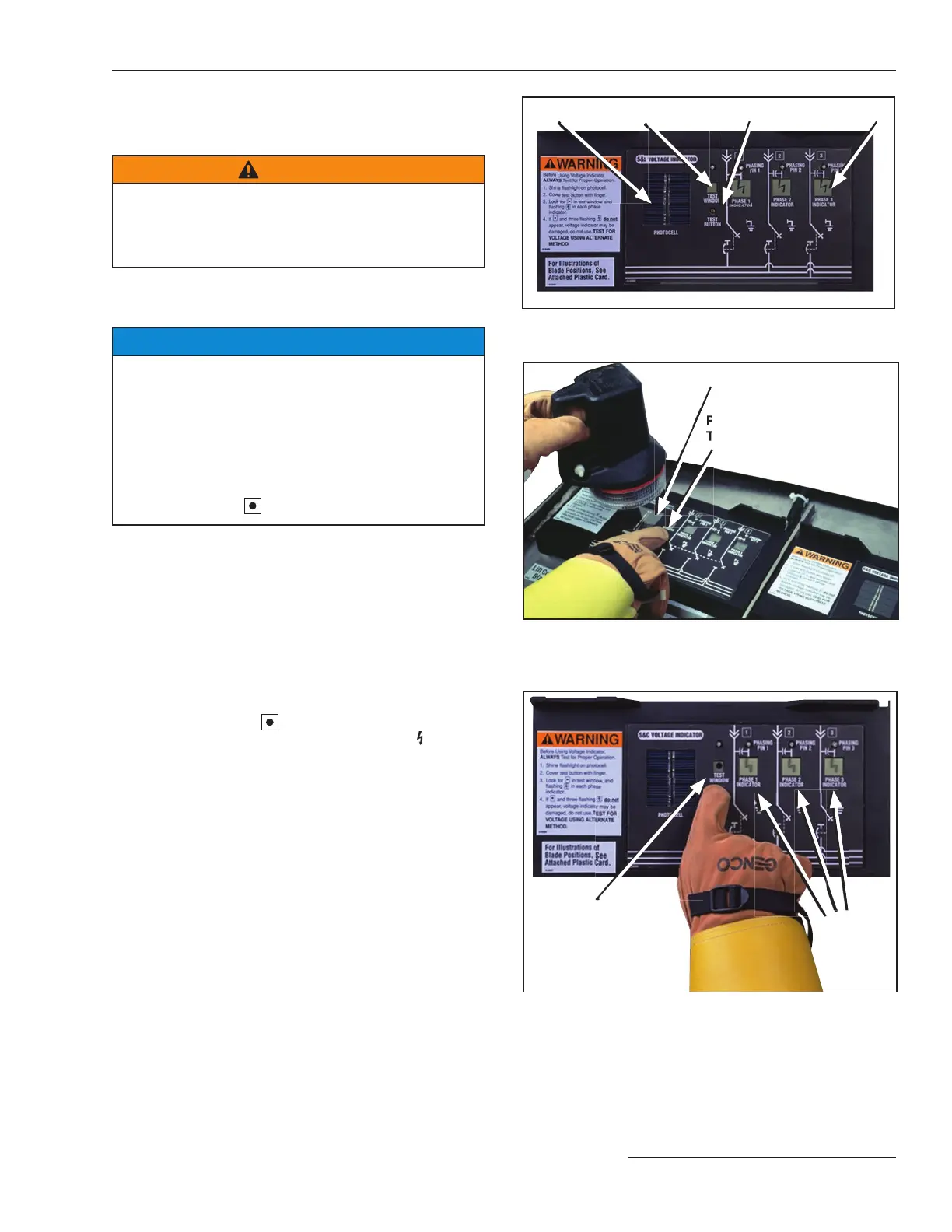S&C Instruction Sheet 681-510 17
Operation
Checking for Voltage Using Optional
VOLTAGE Indicator
WARNING
Before using a VOLTAGE indicator, ALWAYS test for
proper operation. If the VOLTAGE indi cator is not
operating properly, test for volt age using an alternate
method.
STEP 1. Clean the surface of the VOLTAGE indicator of
dirt and debris. See Figure 31.
N OTICE
When cleaning the surface of the VOLTAGE
in dicator, make sure the TEST button is thoroughly
cleaned of dirt and debris. If light is blocked from the
photoreceptor and the sun is bright enough to power
the test circuit, the VOLTAGE indicator will be in the
test mode and may give a false indication that all
three phases of the associated load-interrupter switch
or fault interrupter are energized. The Test mode is
indicated by a dot
in the Test window.
STEP 2. Test the VOLTAGE indicator (complete volt age-
indication circuit and phasing circuit, if
furnished) for proper operation as follows:
(a) Shine a ashlight approximately 4 inches
(102 mm) above the photocell, and
simultaneously cover the test button with a
gloved nger. See Figure 32. When the sun is
shining brightly, it can be used to power the
test circuit.
(b) If a dot
appears in the Test window
and a ashing lightning bolt
in each
of the three PHASE indicators, then the
VOLTAGE indicator is operating properly.
See Figure 33.
Figure 31. VOLTAGE indicator with a Test feature.
TEST window PHASE indicatorPhotocell TEST button
Figure 32. Test the VOLTAGE indicator by shining flashlight
above the photocell and covering Test button with a gloved
finger.
Figure 33. The presence of a dot in Test window indi cates
the VOLTAGE indicator is in Test mode.
Photocell
Place gloved finger over
TEST button to begin testing
TEST button to begin testing
TEST button
PHASE
indicators
