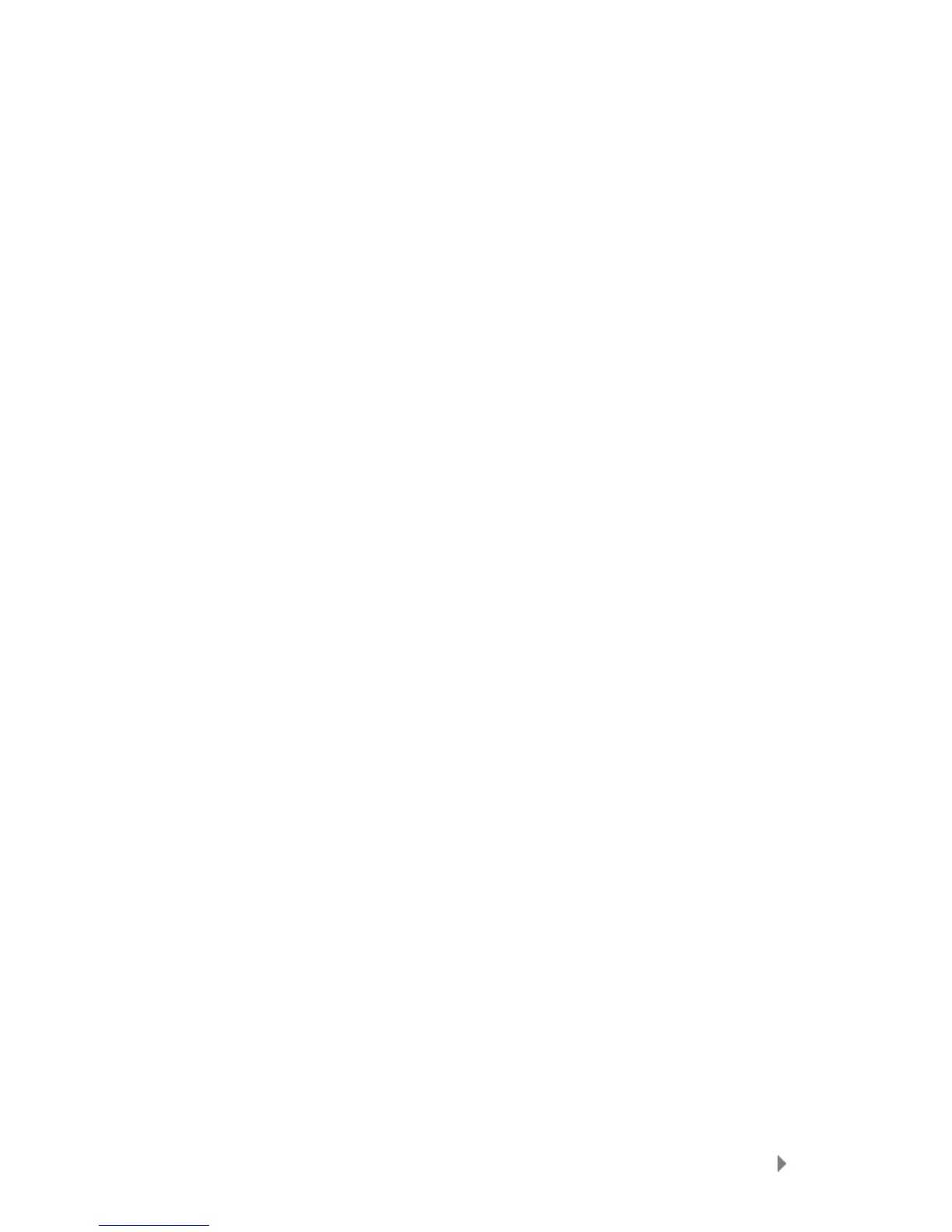Tips & Troubleshooting
31
Some of my music files are on my player, but cannot be played.
When I select them, another song begins to play. What is wrong?
You may not have purchased the rights to play the song on an additional device. To test
this, try to play a song that you have copied from an older CD and converted to MP3 format.
If you can play that song, but not the song that will not play, then you need to purchase the
rights to play the song.
Is the player compatible with podcast?
As long as the podcast are in MP3 format and an appropriate bit rate (32-320 kbps), then
the player should be capable of playing the files.
Why does my player say unknown artist/album?
Normally this is because the ID3 tags or WMA meta data information are missing. On the
computer, right-click the song, choose Properties, Summary tab then Advanced. Then you
can input the data such as Artist, Album, Song Title, Track Number, Genre, and Year.
Can the Sansa View player read the high capacity microSD cards?
Yes, the Sansa View player can read and write to both microSD and microSDHC cards.
How do I reset my Sansa View player?
To reset your Sansa View player, slide and hold the power button for approximately 10
seconds.
