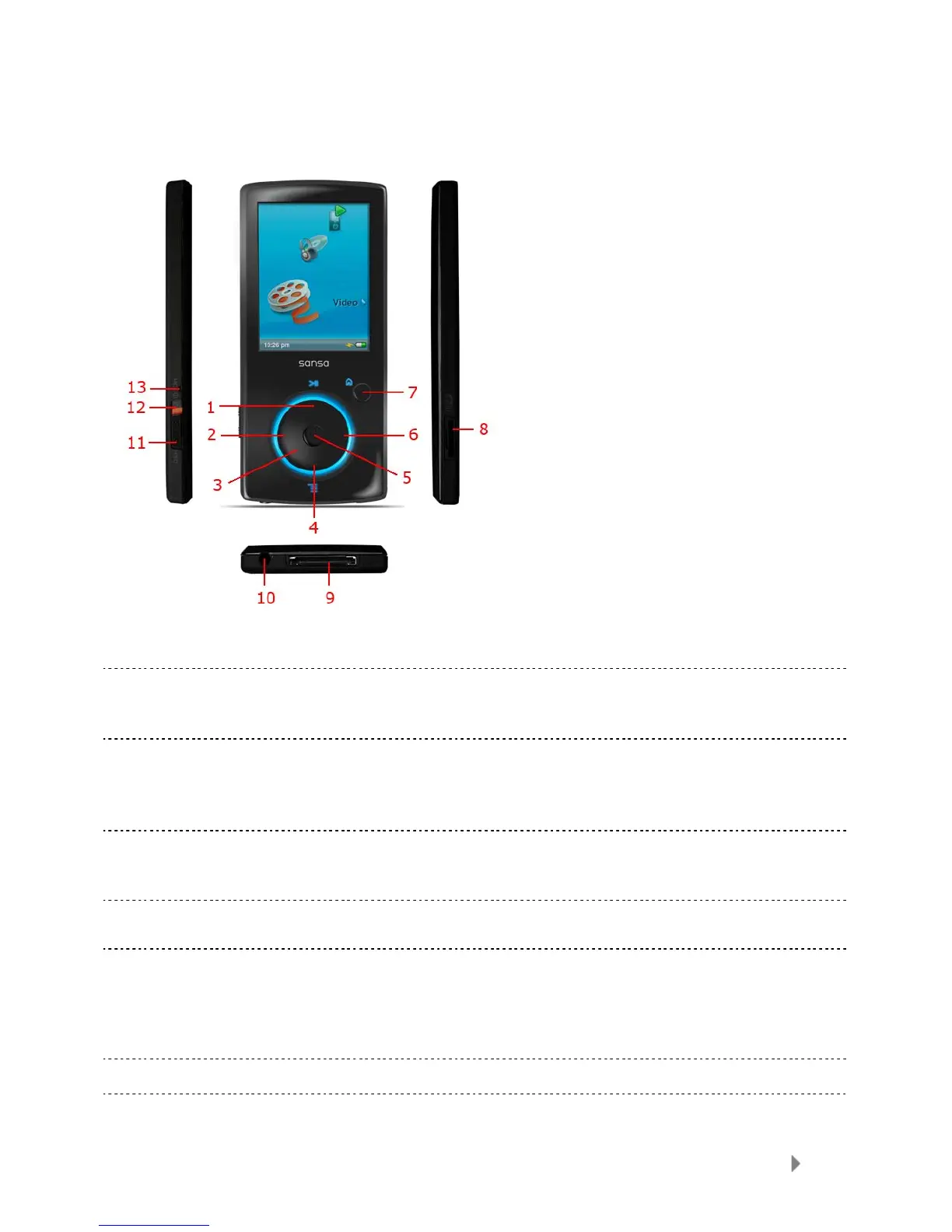Sansa® View Overview
7
Sansa View at a Glance
1 Play/Pause/Scroll Up
• Toggles between Play/Pause
• Scroll up button in a list view
2 Left/Previous/Rewind
• Navigates back a screen
• On Play Only – press and hold for Rewind
- Rewind speed increases after 3 seconds as you hold
3 Thumbwheel
• List View – Navigates Up and Down
• Volume Control
• Brightness Control
• Rating
4 Down/Submenu/Options
• Navigates Down
• Enter Submenus
• Quick Access to contextual Option List
5 Center Button
• Press to make a selection
• Press and Hold to add to Music or Photo Go List
6 Right/Forward
• Navigates back a forward
• Press for next track
• On Play Only – press and hold for Fast Forward
- Fast Forward speed increases after 3 seconds as you
hold
7 Menu Return to the Main Menu
8 microSD Slot Insert microSD/microSDHC card to expand your memory
