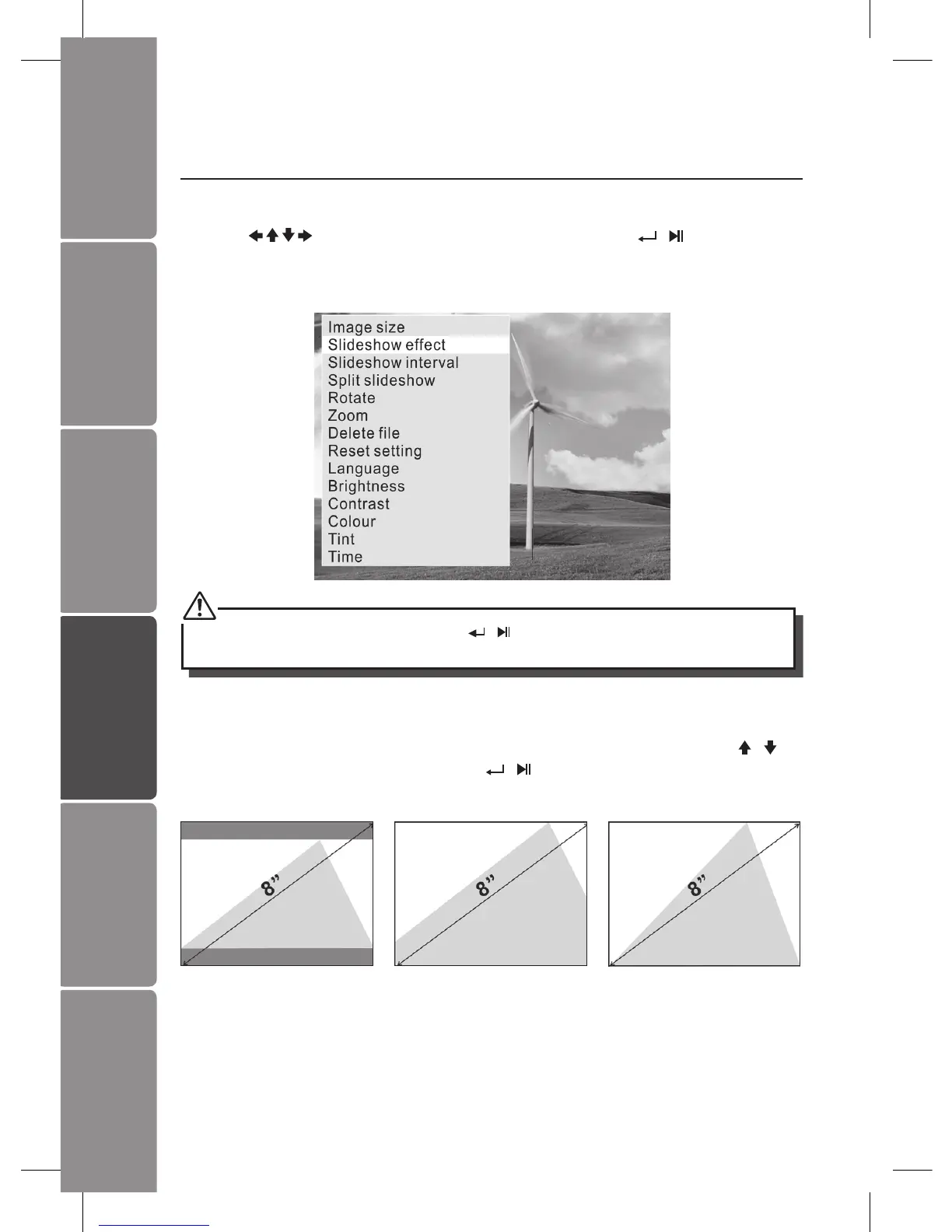GB-10
Settings
Basic Operation
PreparationsIntroduction and
Product Overview
Troubleshooting
and Specication
Safety Warnings
Settings
Press and hold the MENU / EXIT button to display the setting menu.
Press the
buttons to select an item, and then press the / button to enter
the setting mode and conrm the setting. Press the MENU / EXIT button to exit to last
menu.
When in slideshow, you need to press the / button to still an image, and then you
can enter the setting menu.
Set Image size
Press and hold the MENU / EXIT button to display the setting menu. Press the /
button to select image size, then press the / button to select Auto t / Optimal /
Full. The setting will activate when you exit the menu.
Optimal
Original size (default)
Full
Over whole screen
Auto Fit
Entire image