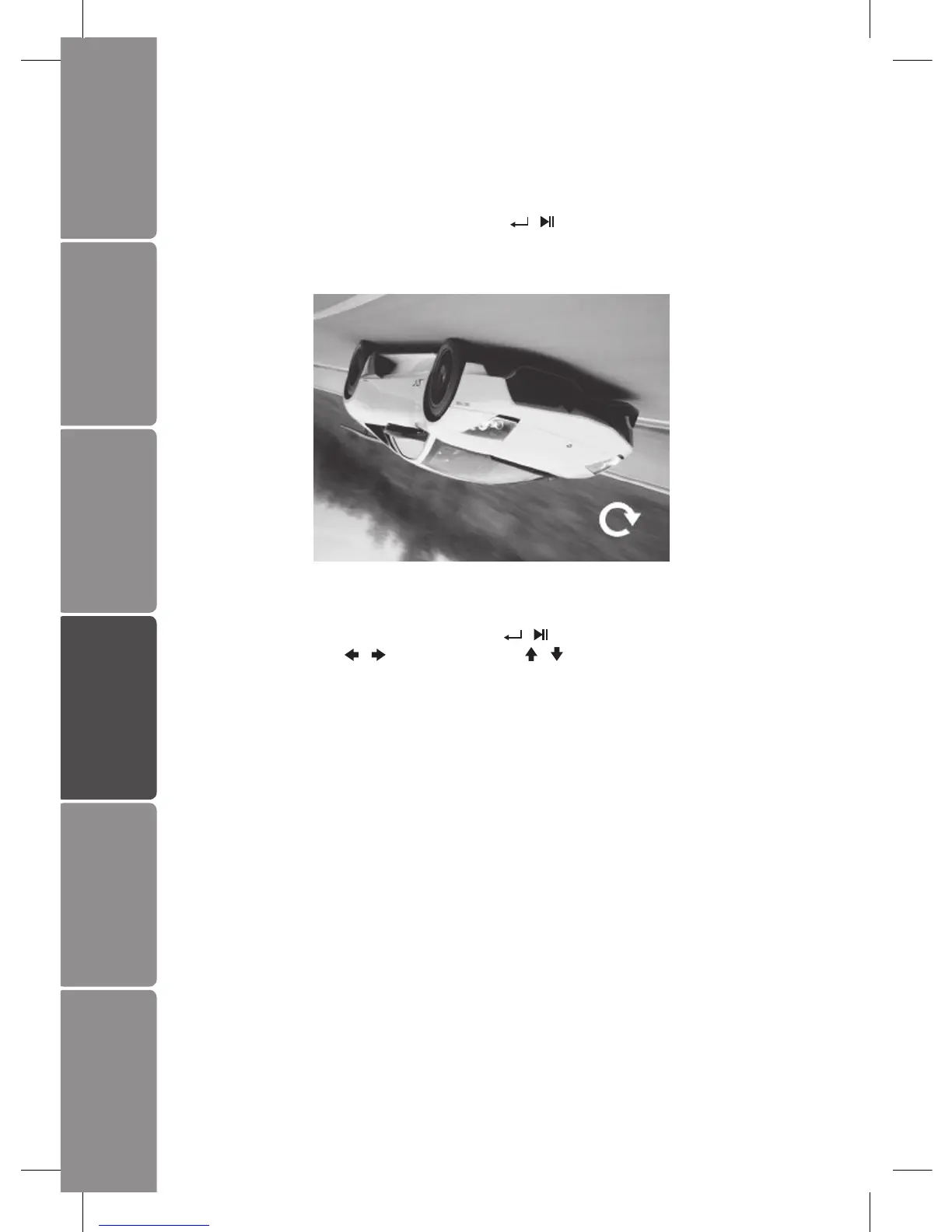GB-12
Settings
Basic Operation
PreparationsIntroduction and
Product Overview
Troubleshooting
and Specication
Safety Warnings
Rotate (Only available on single view mode)
Select “Rotate” in the setting menu, press the / button to rotate the current
image 90°clockwise. Press the MENU / EXIT button to exit from rotate mode and return
the photo back to its original orientation.
Zoom File (Only available on single view mode)
Select “Zoom” in the setting menu, press the / button to enlarge the image for
total 5 times. Press the / button or hold the / button to move the viewing
area. Press the MENU / EXIT button to exit from rotate mode.