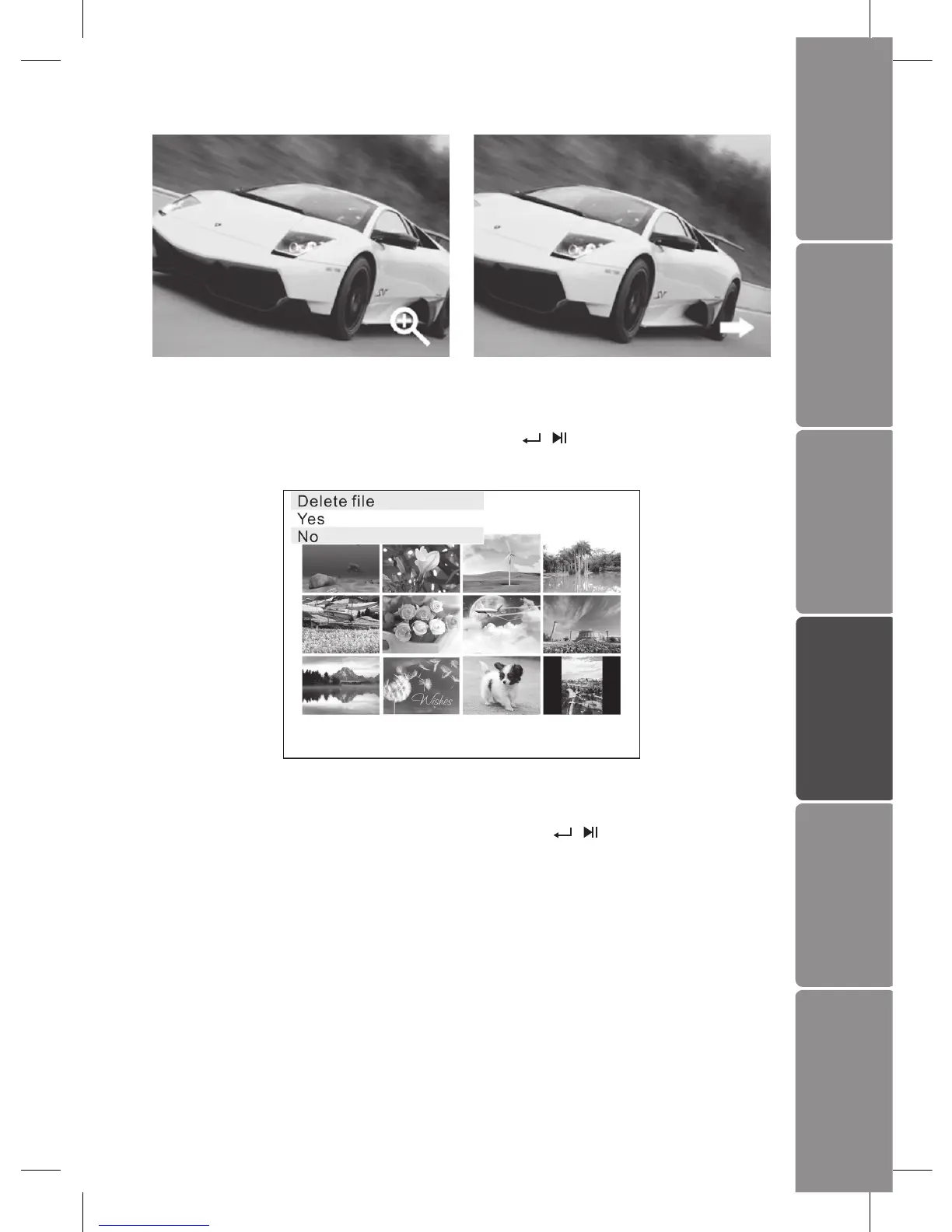GB-13
Settings Basic Operation
Preparations Introduction and
Product Overview
Troubleshooting
and Specication
Safety Warnings
Delete File (Only available in thumbnail mode)
Enter “Delete le” menu, select “Yes” and press the / button to delete the
selected image from the thumbnails.
Reset Setting
Enter “ Reset Setting” menu, select “Yes” and press the / button to conrm all
settings to return to factory defaults except time setting.