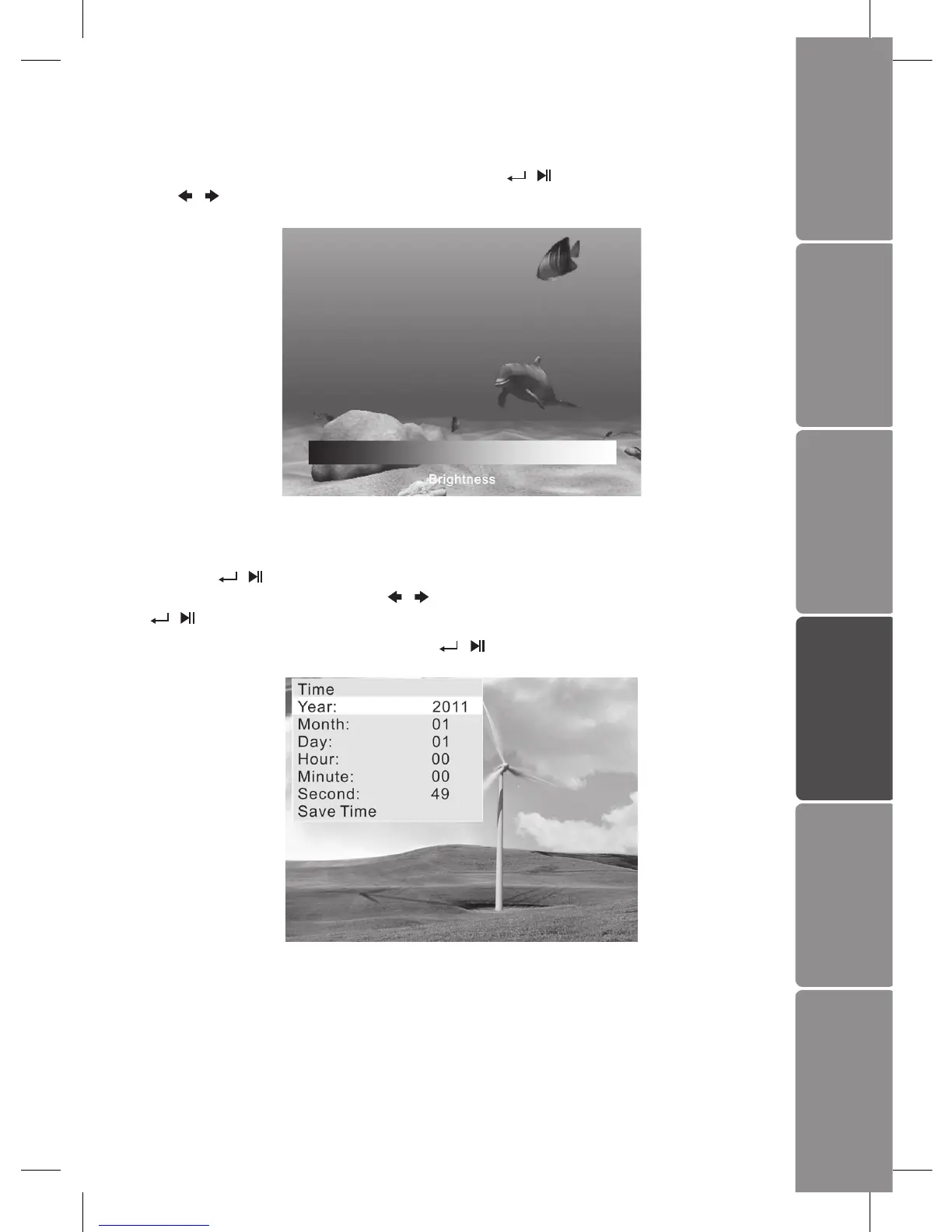GB-15
Settings Basic Operation
Preparations Introduction and
Product Overview
Troubleshooting
and Specication
Safety Warnings
Brightness / Contrast / Colour / Tint
Select the item you want to change and press the / button to display a bar. Press
the
/ button to adjust the level from 0-40.
Time
Press the / button to highlight the year / month / day / hour / minute / second
option you want to set. Press the / button to adjust the digit and then press the
/ button again to donrm.
Finally select “Save Time” and press the
/ button to activate the new time.